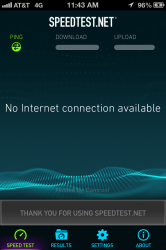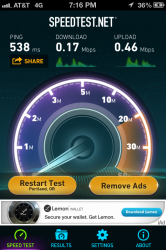I've had my AT&T iPhone 4S jailbroken on iOS 6.1.2 since just after the evasi0n jailbreak was available.
Everything was working fine until yesterday when I started seeing intermittent drop outs on WiFi and "4G". Today it is much worse.
Basically, what I see is my signal strength stays the same, but whatever I'm doing that requires data, obviously isn't able to transmit or receive. Loading a webpage, for example, will stop halfway through. Posting an image on Facebook will fail to complete uploading. Sometimes I can get these to complete by trying over and over. I'm usually able to send iMessages, although, they've been noticeably slow.
So far, I've removed ALL of my tweaks and I'm still having the issues. I'm not sure what to do next. I'd rather not lose my jailbreak, but with this intermittent data problem, my phone is almost unuseable.
Everything was working fine until yesterday when I started seeing intermittent drop outs on WiFi and "4G". Today it is much worse.
Basically, what I see is my signal strength stays the same, but whatever I'm doing that requires data, obviously isn't able to transmit or receive. Loading a webpage, for example, will stop halfway through. Posting an image on Facebook will fail to complete uploading. Sometimes I can get these to complete by trying over and over. I'm usually able to send iMessages, although, they've been noticeably slow.
So far, I've removed ALL of my tweaks and I'm still having the issues. I'm not sure what to do next. I'd rather not lose my jailbreak, but with this intermittent data problem, my phone is almost unuseable.