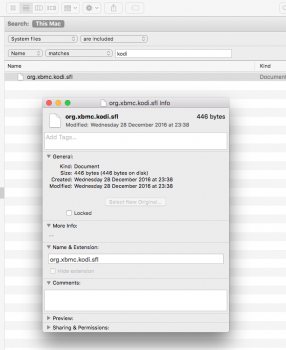Got a tip for us?
Let us know
Become a MacRumors Supporter for $50/year with no ads, ability to filter front page stories, and private forums.
Unremovable .sfl file
- Thread starter mikelamar
- Start date
- Sort by reaction score
You are using an out of date browser. It may not display this or other websites correctly.
You should upgrade or use an alternative browser.
You should upgrade or use an alternative browser.
Hi,
drag the file into a Terminal window : this will return its full path.
doesnt work m8
If the file is still here after a restart, I would first rebuild the Spotlight index to be sure that the file actually exists (or not).
https://support.apple.com/en-us/HT201716
BTW : https://forums.macrumors.com/threads/delete-sfl-files-after-deleting-app.1976339/
https://support.apple.com/en-us/HT201716
BTW : https://forums.macrumors.com/threads/delete-sfl-files-after-deleting-app.1976339/
Hi,
this is a Spotlight problem again.
Do an index rebuild again.
Wait for the process to complete, it can take a while.
this is a Spotlight problem again.
Do an index rebuild again.
Wait for the process to complete, it can take a while.
Last edited:
How did you reindex Spotlight? It sounds like you may have dragged the drive into this Privacy tab then not dragged it back out after, which would turn Spotlight off altogether. You need to remove the drive from that pane after entering it to force a reindex.Now I cannot search my mails.
I get no result whatever term I use! Awkward !!!
Register on MacRumors! This sidebar will go away, and you'll see fewer ads.