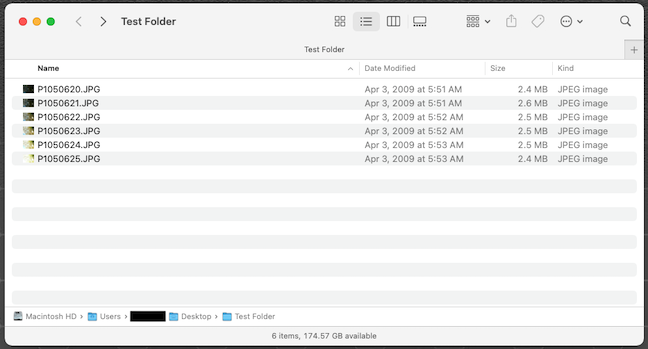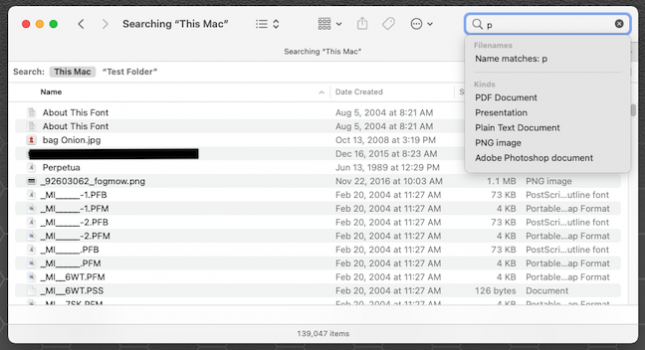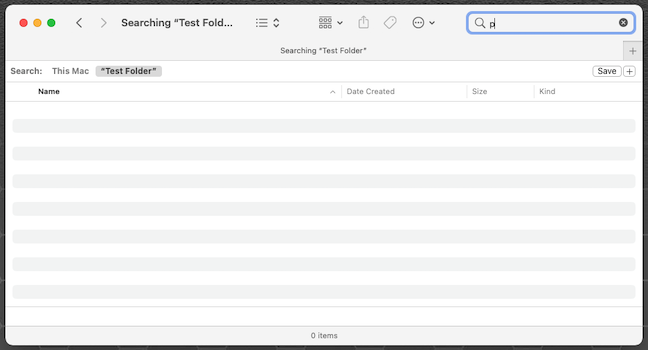I have a folder with 6 files that all start with the letter P. If I go to the search box in that folder and search for P, nothing is found in that folder. The files in that folder are also not found in a search of the Mac.
I forced an index on the folder by adding it to the list of folders Spotlight is prevented from searching, and then removed it from the list. Over 12 hours has elapsed since then, so plenty of time for indexing.
These files are from an iPhoto Library exported from another computer and now stored on an external drive. I copied one of the folders to my desktop as a test to see if it behaved any differently, and it did not.
I have Read & Write permissions on the folder, and I applied those permissions to the enclosed files.
What is going on here?
I forced an index on the folder by adding it to the list of folders Spotlight is prevented from searching, and then removed it from the list. Over 12 hours has elapsed since then, so plenty of time for indexing.
These files are from an iPhoto Library exported from another computer and now stored on an external drive. I copied one of the folders to my desktop as a test to see if it behaved any differently, and it did not.
I have Read & Write permissions on the folder, and I applied those permissions to the enclosed files.
What is going on here?