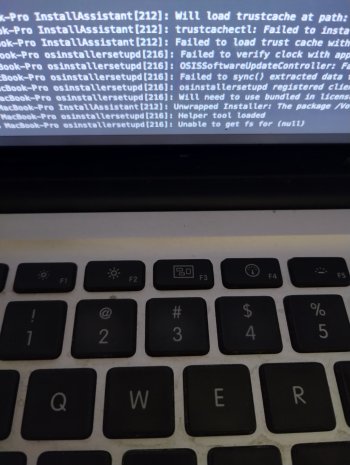I've tried til I'm blue in the face to try to install big sur on an old MacBook pro, which is unsupported.
Using open core legacy patcher (bootable USB) for macbookpro5,4 to drive.
I have tried to do it from the other laptop by hard drive cable.
It keeps hanging on 13 minutes.
Here's what the log says:
Any help would be appreciated. 🙏
Using open core legacy patcher (bootable USB) for macbookpro5,4 to drive.
I have tried to do it from the other laptop by hard drive cable.
It keeps hanging on 13 minutes.
Here's what the log says:
Any help would be appreciated. 🙏