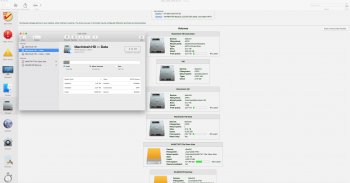I upgraded Mojave to Catalina, however two apps* disappeared and a Logitech keyboard stopped working (in a strange way). (*PixelSnap and CleanShot - which are known to work on Catalina.) I wondered what other problems upgrading to Catalina might have caused, so decided to do a clean install by reverting back to Mojave and deleting the Catalina disks in Disk Utility etc.
Once back in Mojave with a clean install I installed Tutanota and Standard Notes only* before upgrading to Catalina.(*Because on another iMac I discovered that they would not install on Catalina - it is not a security related hindrance).
Having upgraded to Catalina, which runs OK as far as I can see; I have since noticed something odd.
Being aware that the new macOS has a different setup - Catalina splits data and macOS into separate APFS volumes: Macintosh HD and Macintosh HD - Data - I am surprised to see a THIRD entry:
Macintosh HD - Data - Data.
Will now use terms: M HD, M HD Data & M HD Data Data to refer.
On closer inspection I can see that M HD has under 2 MB (Yes MB, not GB).
It seems that my iMac is running from M HD Data & M HD Data Data.
M HD Data & M HD Data Data only have First Aid and Partition enabled. M HD has all options enabled.
It seems to me that my iMac is running stuff from M HD Data, which normally should run from M HD, and stuff from M HD Data Data which should normally run from M HD Data.
I have attached screenshots for more detail. One shows both Disk Utility and EtreCheck Pro detail.
My iMac starts and runs OK, and the main concern for me is that something doesn't seem right - which leaves me wondering if down the track it's all going to 'collapse', run slowly or develop some other problem.
Any suggestions please about what to do? Or what is going on and likely outcome?
I have also wondered if I can do a soft reinstall of Catalina and not lose any data, apps or settings - but at the same time fix this issue? Is that possible?
Worst case scenario, I could try another clean install but ideally want to avoid having to manually reinstall all my apps and settings. I do have a Time Machine backup but suspect that won't help in this type of case.
Thanks in advance.
Once back in Mojave with a clean install I installed Tutanota and Standard Notes only* before upgrading to Catalina.(*Because on another iMac I discovered that they would not install on Catalina - it is not a security related hindrance).
Having upgraded to Catalina, which runs OK as far as I can see; I have since noticed something odd.
Being aware that the new macOS has a different setup - Catalina splits data and macOS into separate APFS volumes: Macintosh HD and Macintosh HD - Data - I am surprised to see a THIRD entry:
Macintosh HD - Data - Data.
Will now use terms: M HD, M HD Data & M HD Data Data to refer.
On closer inspection I can see that M HD has under 2 MB (Yes MB, not GB).
It seems that my iMac is running from M HD Data & M HD Data Data.
M HD Data & M HD Data Data only have First Aid and Partition enabled. M HD has all options enabled.
It seems to me that my iMac is running stuff from M HD Data, which normally should run from M HD, and stuff from M HD Data Data which should normally run from M HD Data.
I have attached screenshots for more detail. One shows both Disk Utility and EtreCheck Pro detail.
My iMac starts and runs OK, and the main concern for me is that something doesn't seem right - which leaves me wondering if down the track it's all going to 'collapse', run slowly or develop some other problem.
Any suggestions please about what to do? Or what is going on and likely outcome?
I have also wondered if I can do a soft reinstall of Catalina and not lose any data, apps or settings - but at the same time fix this issue? Is that possible?
Worst case scenario, I could try another clean install but ideally want to avoid having to manually reinstall all my apps and settings. I do have a Time Machine backup but suspect that won't help in this type of case.
Thanks in advance.