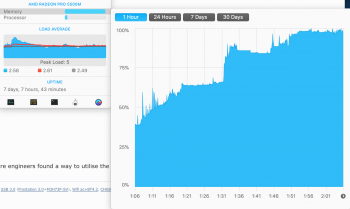Hi, so I have iStats 6 installed, and I looked into the GPU memory and it looks like this:


I just got the machine (580x graphics), haven't install much yet, I mostly left it on sleep mode and all I did was browsing Firefox . What could the problem be? Faulty GPU? Bug in OS (10.15.3)? Or bug in iStats itself?
. What could the problem be? Faulty GPU? Bug in OS (10.15.3)? Or bug in iStats itself?
I just got the machine (580x graphics), haven't install much yet, I mostly left it on sleep mode and all I did was browsing Firefox