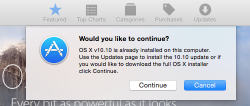How do I update my OSX Yosemite Beta to release? Or how do I tell if I'm already on the release build?
Got a tip for us?
Let us know
Become a MacRumors Supporter for $50/year with no ads, ability to filter front page stories, and private forums.
Update OS X Yosemite Beta 6 to Release?
- Thread starter bugzy
- Start date
- Sort by reaction score
You are using an out of date browser. It may not display this or other websites correctly.
You should upgrade or use an alternative browser.
You should upgrade or use an alternative browser.
No idea on if the build was the same but i just went to the app store and downloaded the full release. No problems during or after install on a 2011 27" iMac
yeah I'm confused too, I'm running the Public Beta 10.10, I'm not sure if I need to download the whole Yosemite installation and reinstall or is my updated Public Beta essentially the same ??
It's not the same. The public beta has a different build number.
I updated to the full, public release and noticed the lag from mission control is gone.
I updated to the full, public release and noticed the lag from mission control is gone.
Could you guys who updated from PB6 > release post your build numbers? Or if the Feedback Assistant is still on your dock? Does it say "Installed" under the purchases tab for Yosemite Release for you guys?
The Public Beta 6 version was 388b & the Final Yosemite version is 389.
I used The regular download from App store to switch from Beta 6 to Final version. It downloaded 5gb once again, installed it and.....
I LOST NOTHING. everything is here.
I used The regular download from App store to switch from Beta 6 to Final version. It downloaded 5gb once again, installed it and.....
I LOST NOTHING. everything is here.
The Public Beta 6 version was 388b & the Final Yosemite version is 389.
I used The regular download from App store to switch from Beta 6 to Final version. It downloaded 5gb once again, installed it and.....
I LOST NOTHING. everything is here.
I did the same but still have feedback asistan installed in the computer, even though my build went from 388b to 399
I did the same but still have feedback asistan installed in the computer, even though my build went from 388b to 399
same here, and so far, no perceivable difference in behavior (between 388b and 389)..
I did the same but still have feedback asistan installed in the computer, even though my build went from 388b to 399
same here. No problems for me. Still have Feedback Assistant as well.
Getting this message
When I click "download" to get the full OS X Yosemite from Beta 6, I get the attached message.
So for now I'm not going to update. I assume this means going from Beta 6 to official release version will happen through software update?
When I click "download" to get the full OS X Yosemite from Beta 6, I get the attached message.
So for now I'm not going to update. I assume this means going from Beta 6 to official release version will happen through software update?
Attachments
I'm on 14A388a. Will I still be able to get 10.10.1 (when it comes out) through the mac app store? if that's the case I'm not gonna bother with the public release.
where do you see the Build info?
Click the Apple icon and then choose About This Mac, System Report, and then click on Software. The build number appears on top.
I upgraded from PB6. The build number did change, but Feedback Assistant did not go away. I lost nothing doing this upgrade. I made a copy of the installer in case I want to re-install at a later date.
I'm on 14A388a. Will I still be able to get 10.10.1 (when it comes out) through the mac app store? if that's the case I'm not gonna bother with the public release.
Wait and see, shouldn't be long until the first incremental update. I know it's been advised not to bother with the public release if you're on PB v. 6 as you're still going to receive all further updates.
Register on MacRumors! This sidebar will go away, and you'll see fewer ads.