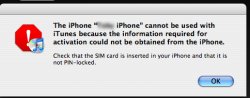I did the 2.1 update this morning when prompted buy iTunes 8, and after the back up process, iTunes said it is unable to get the information required to activate the phone - check SIM is in. Of course the SIM, is in, and have tried to pull it out and put it back in. Called service provider (O2), who said 'you can't update while abroad, only when you're in your own country'.
If this is true, it's a bit sad that a global product that actually prompts me to do this update then locks me out completely. Can't even access apps or anything till I get back. Am on the first day of a holiday overseas and now no phone. Great.
Anyone know of any work arounds?
Thanks
(original iPhone)
If this is true, it's a bit sad that a global product that actually prompts me to do this update then locks me out completely. Can't even access apps or anything till I get back. Am on the first day of a holiday overseas and now no phone. Great.
Anyone know of any work arounds?
Thanks
(original iPhone)