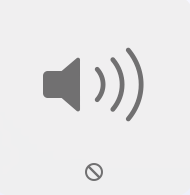I updated my late 2013 15" rMBP to Yosemite last night, and it appeared that everything was working well.
However, this morning when I started the computer and began working on it while it was attached via HMDI cables to my dual monitor setup, I noticed that the sound was not working properly.
Sound is/was not an issue when I was just using the laptop by itself last night. But today, the volume icon in the menu bar is grayed out and when you click on it, it shows that it is at full volume. When I use the fn + volume up button on my wireless Apple keyboard, it brings up the icon that used to come up, but in stead of adjusting the volume it just shows a circle with a line through it under the speaker picture (it will not adjust up or down).
When I go into settings-sound, it will not let me adjust the actual volume there either.
I unplugged both monitors and the sounds worked again just fine, with the ability to adjust it either with the fn+up/down feature, or using the volume iconic the menu bar.
When I was on Mavericks, I never had any issues with adjusting the volume while using the dual monitor setup.
So, I don't know if this is a Yosemite bug, or if the update default a setting(s) that I don't know about, or if it is something else all together.
Anyone run across a similar situation?
Any thoughts/suggestions?
Any help is appreciated!
[Update: I just restarted the computer while it was attached to the dual monitors. During the restart process, it made the "startup chime" sound as it always has, but I am still having the above issues with the volume after reset.]
However, this morning when I started the computer and began working on it while it was attached via HMDI cables to my dual monitor setup, I noticed that the sound was not working properly.
Sound is/was not an issue when I was just using the laptop by itself last night. But today, the volume icon in the menu bar is grayed out and when you click on it, it shows that it is at full volume. When I use the fn + volume up button on my wireless Apple keyboard, it brings up the icon that used to come up, but in stead of adjusting the volume it just shows a circle with a line through it under the speaker picture (it will not adjust up or down).
When I go into settings-sound, it will not let me adjust the actual volume there either.
I unplugged both monitors and the sounds worked again just fine, with the ability to adjust it either with the fn+up/down feature, or using the volume iconic the menu bar.
When I was on Mavericks, I never had any issues with adjusting the volume while using the dual monitor setup.
So, I don't know if this is a Yosemite bug, or if the update default a setting(s) that I don't know about, or if it is something else all together.
Anyone run across a similar situation?
Any thoughts/suggestions?
Any help is appreciated!
[Update: I just restarted the computer while it was attached to the dual monitors. During the restart process, it made the "startup chime" sound as it always has, but I am still having the above issues with the volume after reset.]