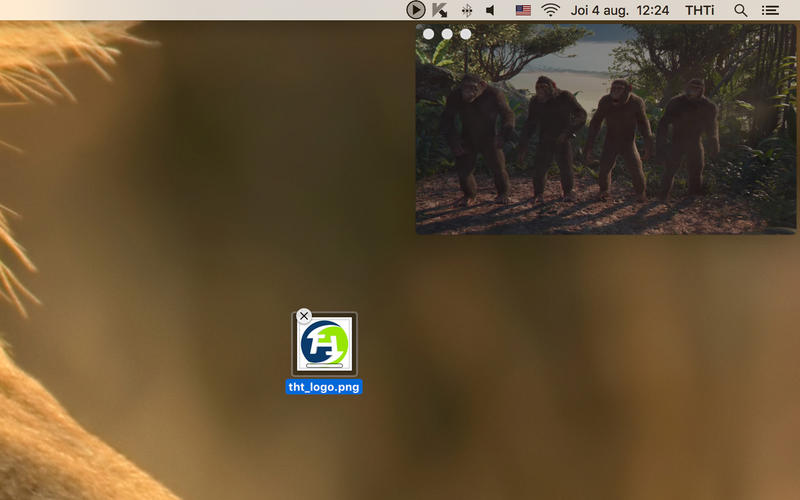Hello all,
We are proud to announce the first iteration of our innovative macOS app, StereoTube Player. We integrated some very innovative features, and we are keen on creating the best experience for everyone who enjoys listening to music on YouTube on their beloved Mac
One of the most innovative features is the instant search, which allows you to search a video at any moment, with a nice spotlight like interface (check the screenshots), along with system wide/global keyboard shortcuts and a complete custom interface, your listening will be a delight!
This is the list of features:
▶▶ NO YouTube ADS!
▶▶ Unlimited playlists with unlimited songs! Even without a YouTube account
▶▶ MiniMode - a.k.a Picture-In-Picture - when in this mode the app is minimized, transparent (user selectable) and always on top of the other apps - so you can enjoy listening while using other apps - see screenshot
▶▶ Global keyboard shortcuts (system wide) - you can press at any time CTRL+M CTRL+, CTRL+. CTRL+/ to toggle the player, Forward, Rewind, Pause/Play.
▶▶ Spotlight like Instant Search - Pressing CTRL+SpaceBar at any time (even with the app not visible) will bring up a gorgeous & familiar interface, allowing you to search and play instantly (or add to play next or to current playlist) - see screenshot
▶▶ Start at login - Checking this, the app will start at computer start
▶▶ Keyboard shortcuts - when the app is focused you can use spacebar to pause, horizontal arrow keys to go back/forward 5 seconds in video and vertical arrows to change the volume
▶▶ Full Screen mode - use the green button to enter, Esc or Double Click to exit
▶▶ Repeat & Shuffle
▶▶ Autoplay - just start with a song, toggle autoplay and enjoy hours of listening without manually creating a playlist!



The Instant search:
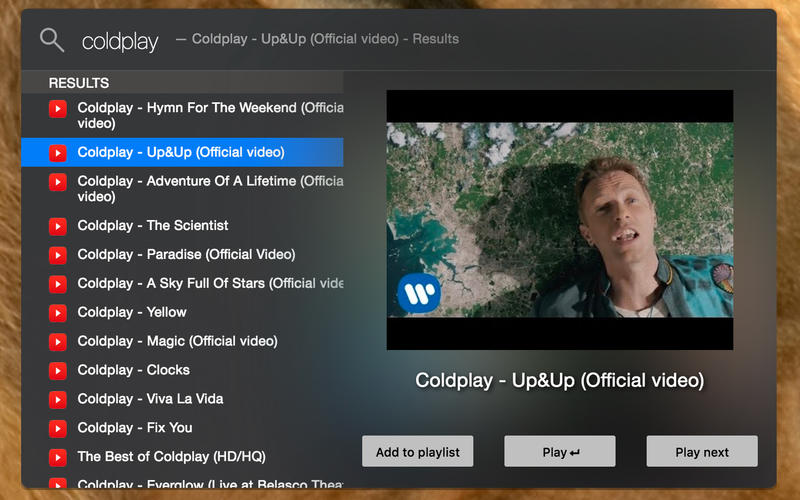
Minimode:
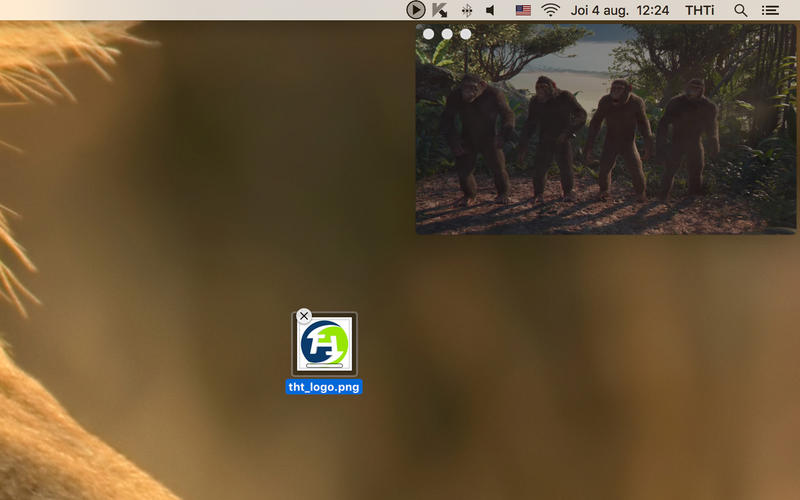

We are proud to announce the first iteration of our innovative macOS app, StereoTube Player. We integrated some very innovative features, and we are keen on creating the best experience for everyone who enjoys listening to music on YouTube on their beloved Mac
One of the most innovative features is the instant search, which allows you to search a video at any moment, with a nice spotlight like interface (check the screenshots), along with system wide/global keyboard shortcuts and a complete custom interface, your listening will be a delight!
This is the list of features:
▶▶ NO YouTube ADS!
▶▶ Unlimited playlists with unlimited songs! Even without a YouTube account
▶▶ MiniMode - a.k.a Picture-In-Picture - when in this mode the app is minimized, transparent (user selectable) and always on top of the other apps - so you can enjoy listening while using other apps - see screenshot
▶▶ Global keyboard shortcuts (system wide) - you can press at any time CTRL+M CTRL+, CTRL+. CTRL+/ to toggle the player, Forward, Rewind, Pause/Play.
▶▶ Spotlight like Instant Search - Pressing CTRL+SpaceBar at any time (even with the app not visible) will bring up a gorgeous & familiar interface, allowing you to search and play instantly (or add to play next or to current playlist) - see screenshot
▶▶ Start at login - Checking this, the app will start at computer start
▶▶ Keyboard shortcuts - when the app is focused you can use spacebar to pause, horizontal arrow keys to go back/forward 5 seconds in video and vertical arrows to change the volume
▶▶ Full Screen mode - use the green button to enter, Esc or Double Click to exit
▶▶ Repeat & Shuffle
▶▶ Autoplay - just start with a song, toggle autoplay and enjoy hours of listening without manually creating a playlist!



The Instant search:
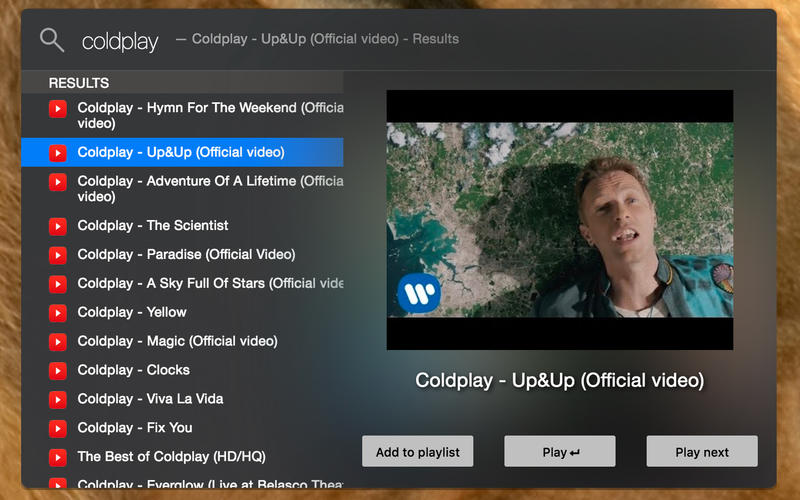
Minimode: