So I have a 27" late 2015 iMac that was running the latest version of monterey. I needed to update to Ventura because my adobe lightroom, photoshop, and camera raw were no longer supported. I followed Mr. Macintosh YouTube video on how to install Ventura on an unsupported mac. I followed everything correctly. I partitioned a usb flash drive and put ventura and my old monterey on it just incase things went wrong. Everything went semi smoothly. I have everything up and going, but I can't connect my icloud. I'm logged into my apple ID. I can login to my icloud online. It says that I don't have permission and it says the same thing when i try to get into my Google drive folder. I also tried to restore my backups from time machine. I tried to add it to my Macintosh HD and it gives me this error an unexpected error has occurred error code -8062. Somehow some of my files got deleted off of my first time machine backup I did of my whole system before I started anything and a bunch of stuff got deleted from my Dropbox. I logged into Dropbox online and on my phone and everything but like 3 files are on there. I looked in the restore deleted stuff and nothing is there. I made sure everything was synced amd backed up. I'm not sure what I did wrong. Can anyone help? I also put my time machine backup on a external 2TB SSD. I've ran first aid in disk utility and everything came out good. And everything in opencore is good. I just can't get into some of my stuff. I also noticed i had lost some files in my time machine backup so I'm running diskDrill to hopefully get them back. I attended some of the pictures of the codes and problems I've been having.
Attachments
-
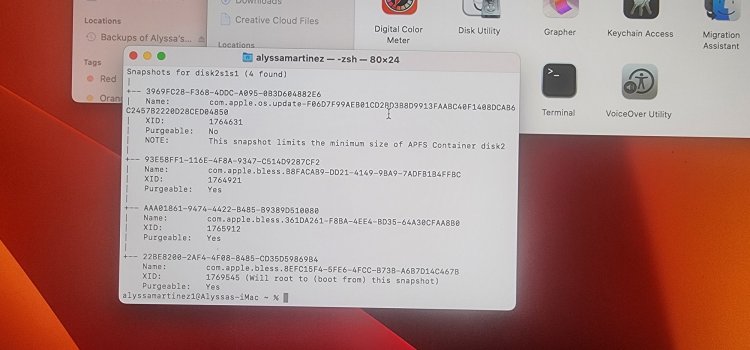 20241114_035136.jpg259.9 KB · Views: 253
20241114_035136.jpg259.9 KB · Views: 253 -
 20241114_001221.jpg227.6 KB · Views: 195
20241114_001221.jpg227.6 KB · Views: 195 -
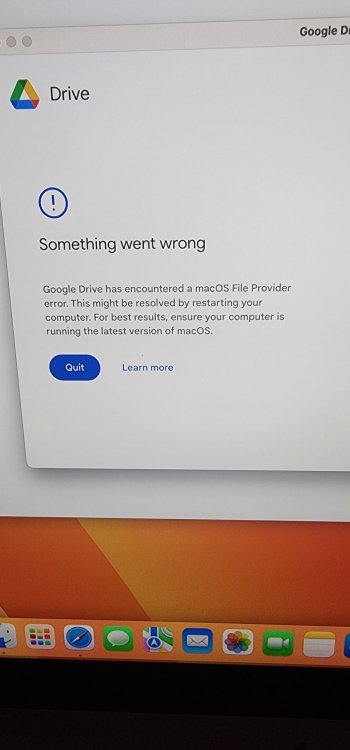 20241114_101508.jpg176.9 KB · Views: 199
20241114_101508.jpg176.9 KB · Views: 199 -
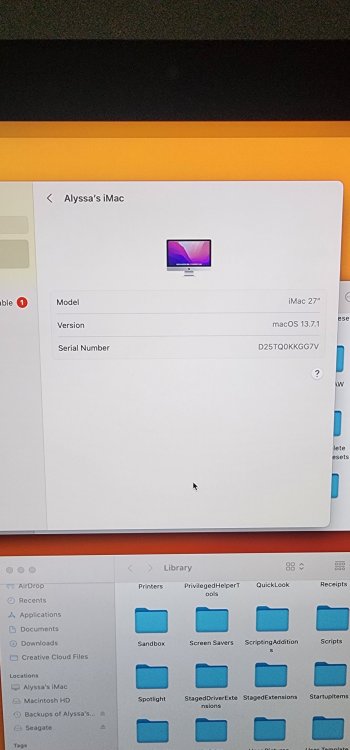 20241115_162425.jpg197.5 KB · Views: 179
20241115_162425.jpg197.5 KB · Views: 179 -
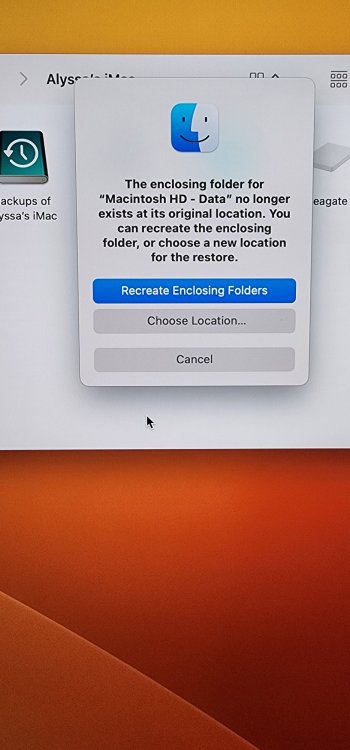 20241114_135721.jpg247.8 KB · Views: 188
20241114_135721.jpg247.8 KB · Views: 188 -
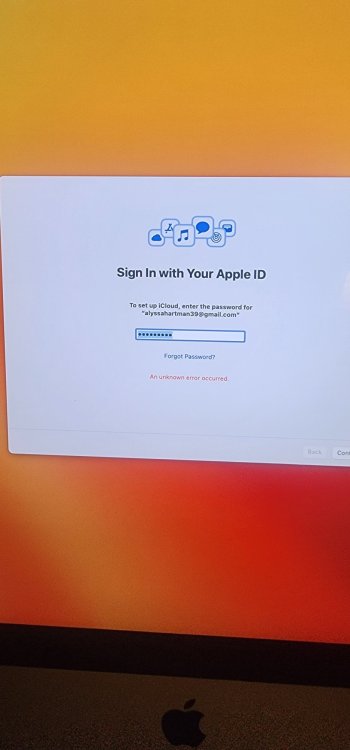 20241113_235646.jpg177.2 KB · Views: 186
20241113_235646.jpg177.2 KB · Views: 186 -
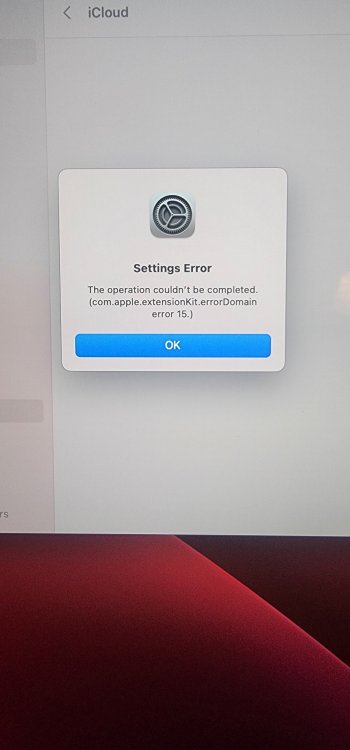 20241114_001350.jpg178.7 KB · Views: 196
20241114_001350.jpg178.7 KB · Views: 196 -
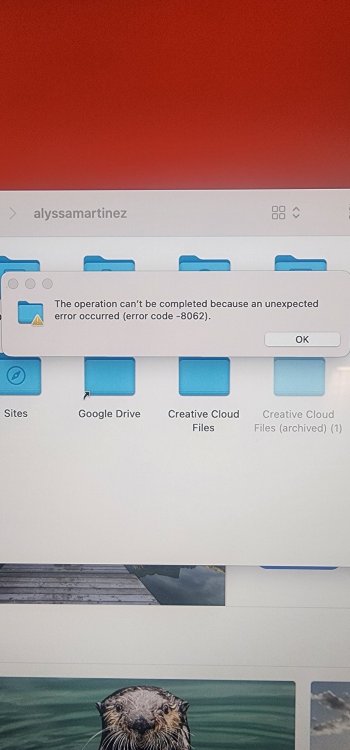 20241114_040904.jpg231.1 KB · Views: 194
20241114_040904.jpg231.1 KB · Views: 194 -
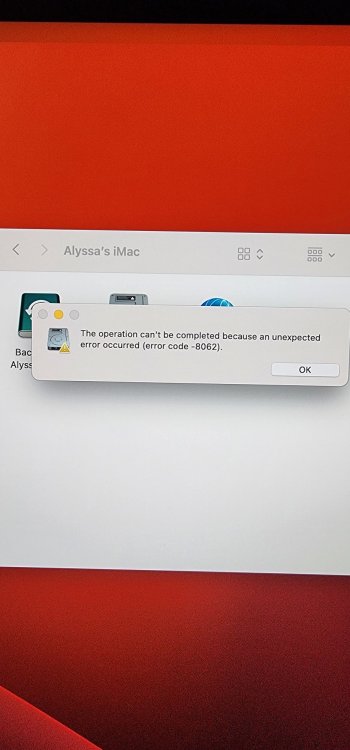 20241114_195515.jpg260.3 KB · Views: 156
20241114_195515.jpg260.3 KB · Views: 156

