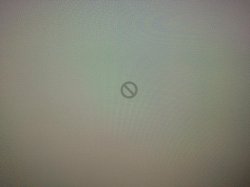hello i am running a late 2012 iMac. i just updated to Yosemite os. and i restarted my iMac and now at start up i get a apple loading screen then it goes to grey screen with a no trespassing type of icon. and i can't do anything. i am very worried because i need to get to my desktop to retrieve some items that i have not backed up yet. any help, much appreciated. thanks.
Got a tip for us?
Let us know
Become a MacRumors Supporter for $50/year with no ads, ability to filter front page stories, and private forums.
Updated to Yosemite, now grey lock screen at start up. please help
- Thread starter PavelT
- Start date
- Sort by reaction score
You are using an out of date browser. It may not display this or other websites correctly.
You should upgrade or use an alternative browser.
You should upgrade or use an alternative browser.
Looks like the HD isn't being recognized by the OS, due to a software or hardware problem.
Edited to add: Try booting back into safe mode (hold shift key down while restarting) and see what happens.
Edited to add: Try booting back into safe mode (hold shift key down while restarting) and see what happens.
it seems not able to boot into safe mode...same thing happens
If it is a fresh install and everything is backed up, try booting into recovery and doing the install again. Maybe something got corrupted during the process. That is the best I can offer. Maybe someone else might have a better idea. Hopefully, your HD didn't die.
If it is a fresh install and everything is backed up, try booting into recovery and doing the install again. Maybe something got corrupted during the process. That is the best I can offer. Maybe someone else might have a better idea. Hopefully, your HD didn't die.
thanks for your input. but it unfortunately was not a fresh install. it was an update. and i didn't back up a lot of vital things that were on my desktop...i just want to recover those items...
If either one of you guys are running SSD, give this a shot.
"If you try to boot a Trim-enabled system with the kext-signing setting re-activated, you will be met by a gray screen with a stop sign:" < same picture in OP>
http://www.cindori.org/trim-enabler-and-yosemite/
"If you try to boot a Trim-enabled system with the kext-signing setting re-activated, you will be met by a gray screen with a stop sign:" < same picture in OP>
http://www.cindori.org/trim-enabler-and-yosemite/
Ravenis - yes. I have the option between Macintosh HD or Recovery 10.10
Or do yoi mean the disk utility option on OS X Utilities screen when I use the Recovery option. My mouse moves around but has no effect when I click on any options. I can use tab and up down buttons but enter won't work. I'm stuck!
Or do yoi mean the disk utility option on OS X Utilities screen when I use the Recovery option. My mouse moves around but has no effect when I click on any options. I can use tab and up down buttons but enter won't work. I'm stuck!
Last edited:
If either one of you guys are running SSD, give this a shot.
"If you try to boot a Trim-enabled system with the kext-signing setting re-activated, you will be met by a gray screen with a stop sign:" < same picture in OP>
http://www.cindori.org/trim-enabler-and-yosemite/
This was my problem. Following the instructions under "Recovering from stop sign on boot scree" resolved it for me.
Sigh of relief
Happened to me too. I unknowingly enabled TRIM after installing yosemite. Didn't start. Had a slight panic attack...lol... My HDD has all my school stuff which I can't afford to lose. Luckily...it was fixable with the support article at the trim enabler website.
Happened to me too. I unknowingly enabled TRIM after installing yosemite. Didn't start. Had a slight panic attack...lol... My HDD has all my school stuff which I can't afford to lose. Luckily...it was fixable with the support article at the trim enabler website.
If either one of you guys are running SSD, give this a shot.
"If you try to boot a Trim-enabled system with the kext-signing setting re-activated, you will be met by a gray screen with a stop sign:" < same picture in OP>
http://www.cindori.org/trim-enabler-and-yosemite/
wow. this article totally makes sense!. as i am using a trim enabled ssd. once i upgraded to yosemite, first thing i did was enable trim enabler. then i shut down. then when i started back up, is when i got the stop sign....i managed to just re-install yosemite, through the disk utility at start up to get back to my desktop..
Glad to know all is ok now.wow. this article totally makes sense!. as i am using a trim enabled ssd. once i upgraded to yosemite, first thing i did was enable trim enabler. then i shut down. then when i started back up, is when i got the stop sign....i managed to just re-install yosemite, through the disk utility at start up to get back to my desktop..
Sounds crazy, but my problem is with my trackpad. The pointer moves around, but it won't execute the "enter" function. Fits hit TJ email keyboard. I had to fire up an old Microsoft wireless USB mouse to login. Still have the problem. So now I have the trackpad and the mouse on my desk. Irritating, but i can do everything with this setup
Glad to know all is ok now.
great stuff! thanks for the info. much appreciated.
wow. this article totally makes sense!. as i am using a trim enabled ssd. once i upgraded to yosemite, first thing i did was enable trim enabler. then i shut down. then when i started back up, is when i got the stop sign....i managed to just re-install yosemite, through the disk utility at start up to get back to my desktop..
yay! and what have we learned re always backing up before updating?
Register on MacRumors! This sidebar will go away, and you'll see fewer ads.