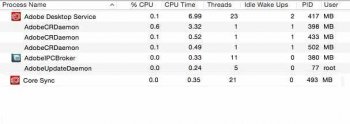I have a 2012 Apple Mac Pro "Quad Core" 3.2 computer with 12 GB of RAM. I'm reluctant to give the thing up because I love have 4 SATA bays that I can use for swapping drives easily.
Running under the latest version of Yosemite, the computer can get VERY slow, particularly when a background task (backups, Spotlight indexing) is taking place. Cleaning out the caches helps some, for a while, then it gets quite slow again.
Can anyone share thoughts about what upgrading to El Capitan might do? I had read that it is largely an improvement to the performance of Yosemite, so it seems as if it might give me a boost in performance. On the other hand, each successive OS upgrade has seen things slow down further.
As a follow-up, would adding more RAM help things out?
Thanks in advance for any help.
Running under the latest version of Yosemite, the computer can get VERY slow, particularly when a background task (backups, Spotlight indexing) is taking place. Cleaning out the caches helps some, for a while, then it gets quite slow again.
Can anyone share thoughts about what upgrading to El Capitan might do? I had read that it is largely an improvement to the performance of Yosemite, so it seems as if it might give me a boost in performance. On the other hand, each successive OS upgrade has seen things slow down further.
As a follow-up, would adding more RAM help things out?
Thanks in advance for any help.