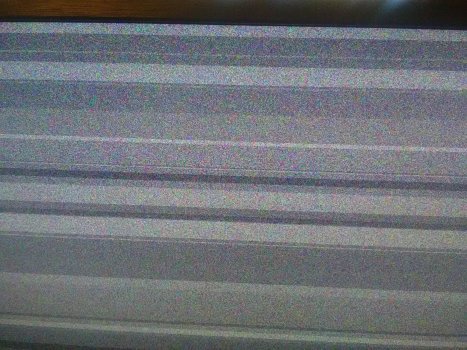I updated to macOS 11.2 and, along the way, my monitor went totally nuts! I mean a screenful of "snow" (like a TV gets with no signal) jumping all over the place (like the horizontal/vertical sync went nuts)! It was spooky! And I'm thinking to myself... "I don't dare power it down, because that will probably mess up the update." So, I just turned off the monitor for a few minutes. Turned it back on and... the screen was back to normal and the update is finishing up as I write this. Whew! So, if this happens to you, don't freak out... just turn off your monitor and wait patiently. Of course, I have an M1 Mac Mini... you may have to endure the spooky screen insanity for a few minutes (no way to "turn off" the screen, is there?), if you have an M1 Macbook Air/Pro. Ok, update is finished and I'm back to the desktop! Yay!
Got a tip for us?
Let us know
Become a MacRumors Supporter for $50/year with no ads, ability to filter front page stories, and private forums.
Updating to macOS 11.2 really spooked me!
- Thread starter Luposian
- Start date
- Sort by reaction score
You are using an out of date browser. It may not display this or other websites correctly.
You should upgrade or use an alternative browser.
You should upgrade or use an alternative browser.
I've been installing the 11.2 RC versions (all three) while in clamshell connected to a 4K monitor. They've all gone fine but with fairly long black screens. I have seen the symptoms you report in the past but not during update installs. So it might just be bad luck.
Edit: My installs have been with a Caldigit SOHO USB-C dock via Display Port.
Edit: My installs have been with a Caldigit SOHO USB-C dock via Display Port.
I updated to macOS 11.2 and, along the way, my monitor went totally nuts! I mean a screenful of "snow" (like a TV gets with no signal) jumping all over the place (like the horizontal/vertical sync went nuts)! It was spooky! And I'm thinking to myself... "I don't dare power it down, because that will probably mess up the update." So, I just turned off the monitor for a few minutes. Turned it back on and... the screen was back to normal and the update is finishing up as I write this. Whew! So, if this happens to you, don't freak out... just turn off your monitor and wait patiently. Of course, I have an M1 Mac Mini... you may have to endure the spooky screen insanity for a few minutes (no way to "turn off" the screen, is there?), if you have an M1 Macbook Air/Pro. Ok, update is finished and I'm back to the desktop! Yay!
Happened to my M1 Mac mini as well.
I simply switched the monitor from HDMI to Thunderbolt.
That ended the wild weird display activity.
NoHey @Quackers ... are you still waiting, bud?
It arrived at 12-45 today 😁
16 GogoBods of ram to play with for my VM's
Yessssss!No
It arrived at 12-45 today 😁
About time, my friend.
All good?
All good so far thanksYessssss!
About time, my friend.
All good?
The 11.2 update had me fretting for a moment with a beachball but all ok now.
Glad all's well, bud.All good so far thanks
The 11.2 update had me fretting for a moment with a beachball but all ok now.
The update took me a little while too, so you're not alone.
Tell me, if you scroll quickly through Safari, do you notice slight stuttering?
I was hoping 11.2 would have fixed it.
No I don't. I've seen other members here reporting the same but the only time I've seen it on my machines was when the particular website I was on at the time was very slow to load all its gubbins (pictures/adverts etc).Glad all's well, bud.
The update took me a little while too, so you're not alone.
Tell me, if you scroll quickly through Safari, do you notice slight stuttering?
I was hoping 11.2 would have fixed it.
On those sites it could have a drastic effect on scrolling as the whole page has to be continuously redrawn - along with its slow-loading pics and ads.
I never see it on MR but I do use Adguard. Even so some other sites can show a choppiness when scrolling which I can only assume is caused by all the stuff they load at the same time. Mostly they are News type sites or major chain store sites like Currys. If you want to see things at their worst visit the EE website. It's appalling. Or it is for me
Thanks for the info.No I don't. I've seen other members here reporting the same but the only time I've seen it on my machines was when the particular website I was on at the time was very slow to load all its gubbins (pictures/adverts etc).
On those sites it could have a drastic effect on scrolling as the whole page has to be continuously redrawn - along with its slow-loading pics and ads.
I never see it on MR but I do use Adguard. Even so some other sites can show a choppiness when scrolling which I can only assume is caused by all the stuff they load at the same time. Mostly they are News type sites or major chain store sites like Currys. If you want to see things at their worst visit the EE website. It's appalling. Or it is for me
I use Ad Block Plus.
I've tried disabling it, but it makes no difference.
You just know I'm going to check out the EE website, now
Edit: Just checked out the EE website, and it runs about as smoothly as MR. That is, only slight stuttering here & there. Is it really choppy on your system, then?
Yep, same happened to me on my new M1 Mini. I turned the monitor off (also didn't dare touch the power button), left it alone and came back in half an hour, sweating slightly. All good.I updated to macOS 11.2 and, along the way, my monitor went totally nuts! I mean a screenful of "snow" (like a TV gets with no signal) jumping all over the place (like the horizontal/vertical sync went nuts)! It was spooky! And I'm thinking to myself... "I don't dare power it down, because that will probably mess up the update." So, I just turned off the monitor for a few minutes. Turned it back on and... the screen was back to normal and the update is finishing up as I write this. Whew! So, if this happens to you, don't freak out... just turn off your monitor and wait patiently. Of course, I have an M1 Mac Mini... you may have to endure the spooky screen insanity for a few minutes (no way to "turn off" the screen, is there?), if you have an M1 Macbook Air/Pro. Ok, update is finished and I'm back to the desktop! Yay!
Same experience here with an M1 mini. I just shut off the monitor for a minute or so, then powered it back up during the ongoing install and all was fine. Spooky, though.I updated to macOS 11.2 and, along the way, my monitor went totally nuts! I mean a screenful of "snow" (like a TV gets with no signal) jumping all over the place (like the horizontal/vertical sync went nuts)! It was spooky! And I'm thinking to myself... "I don't dare power it down, because that will probably mess up the update." So, I just turned off the monitor for a few minutes. Turned it back on and... the screen was back to normal and the update is finishing up as I write this. Whew! So, if this happens to you, don't freak out... just turn off your monitor and wait patiently. Of course, I have an M1 Mac Mini... you may have to endure the spooky screen insanity for a few minutes (no way to "turn off" the screen, is there?), if you have an M1 Macbook Air/Pro. Ok, update is finished and I'm back to the desktop! Yay!
Happened for me to, 5 minutes of this screen while upgrading 😬😬😬I updated to macOS 11.2 and, along the way, my monitor went totally nuts! I mean a screenful of "snow" (like a TV gets with no signal) jumping all over the place (like the horizontal/vertical sync went nuts)! It was spooky! And I'm thinking to myself... "I don't dare power it down, because that will probably mess up the update." So, I just turned off the monitor for a few minutes. Turned it back on and... the screen was back to normal and the update is finishing up as I write this. Whew! So, if this happens to you, don't freak out... just turn off your monitor and wait patiently. Of course, I have an M1 Mac Mini... you may have to endure the spooky screen insanity for a few minutes (no way to "turn off" the screen, is there?), if you have an M1 Macbook Air/Pro. Ok, update is finished and I'm back to the desktop! Yay!
Attachments
I had the same thing updating from 11.1 to 11.2 on a Mac Mini. Blank screens followed by digital static and more blank screens. Glad I waited it out. I was really tempted to turn the Mac on and off.I updated to macOS 11.2 and, along the way, my monitor went totally nuts! I mean a screenful of "snow" (like a TV gets with no signal) jumping all over the place (like the horizontal/vertical sync went nuts)! It was spooky! And I'm thinking to myself... "I don't dare power it down, because that will probably mess up the update." So, I just turned off the monitor for a few minutes. Turned it back on and... the screen was back to normal and the update is finishing up as I write this. Whew! So, if this happens to you, don't freak out... just turn off your monitor and wait patiently. Of course, I have an M1 Mac Mini... you may have to endure the spooky screen insanity for a few minutes (no way to "turn off" the screen, is there?), if you have an M1 Macbook Air/Pro. Ok, update is finished and I'm back to the desktop! Yay!
Not sure if it matters but mine is a Viewsonic 31.5" 2k monitor connected to the Mac Mini via HDMI.
Ok, thanks for telling us that... I had my monitor off at least that long. Had I simply waited, it would have returned to normal, but now that we know that something like this CAN happen, maybe we don't have to get so freaked out the next time it does, eh?Happened for me to, 5 minutes of this screen while upgrading 😬😬😬
My monitor is an Acer 23", with HDMI, VGA, and DVI inputs! And I have three computers hooked up to it, too!I had the same thing updating from 11.1 to 11.2 on a Mac Mini. Blank screens followed by digital static and more blank screens. Glad I waited it out. I was really tempted to turn the Mac on and off.
Not sure if it matters but mine is a Viewsonic 31.5" 2k monitor connected to the Mac Mini via HDMI.
This happened to me as well, monitor went all crazy during update, I have the Dell U2412M connected with a direct HDMI to DVI cable.
After the update, the monitor now has a 50/50 chance of displaying all white noise upon waking up, I had to turn the monitor off and on every time this happens, very annoying. It was working fine before the 11.2 update.
After the update, the monitor now has a 50/50 chance of displaying all white noise upon waking up, I had to turn the monitor off and on every time this happens, very annoying. It was working fine before the 11.2 update.
@tonyunreal @Luposian From what I gathered so far from here and a few other forums, the problem seems to occur only when the monitor is connected to the Mac mini's HDMI port. Monitors connected to the USBC ports don't seem to be affected.
That’s consistent with my experience. I have dual monitors with my M1 mini; only the monitor attached via HDMI was affected.@tonyunreal @Luposian From what I gathered so far from here and a few other forums, the problem seems to occur only when the monitor is connected to the Mac mini's HDMI port. Monitors connected to the USBC ports don't seem to be affected.
Register on MacRumors! This sidebar will go away, and you'll see fewer ads.