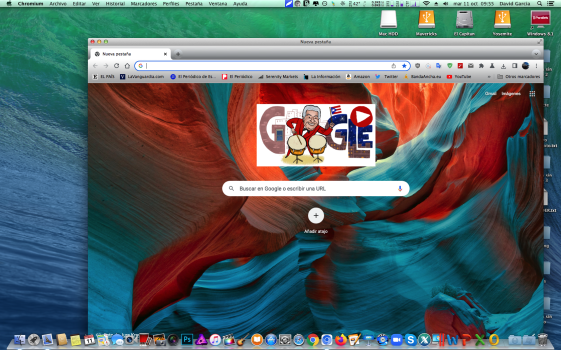I have a 2007 imac.
I've been kinda stuck on Mavericks because I only have an old version of Photoshop.
However the client I do most of my work with now has signed up to the Adobe suite and got me a login, so I can finally ditch my old CS6 & update my Operating system.
Also, I have a lot of problems because the company insits on using Google Chrome exclusively as their browser (because they use all the other Google functions) , but with Mavericks, Google has long since past the point it was ever supported, and I have to sneakily use firefox for some things.... not ideal.
So basically what I need to know, how new can I go with an OS from Mavericks where Google Chrome can catchup & be supported, but the OS doesn't kill my little computer?
I've found the apple page where you can download legacy versions of the operating systems, I just need to know which one to go for.
Specs below. Thanks.
Processor 2 GHz Intel Core 2 Duo
Memory 4 GB 667 MHz DDR2 SDRAM
Graphics ATI Radeon HD 2400 XT 128 MB
Software OS X 10.9.5 (13F1911)
250 GB SATA Disk (approx 100GB free)
I've been kinda stuck on Mavericks because I only have an old version of Photoshop.
However the client I do most of my work with now has signed up to the Adobe suite and got me a login, so I can finally ditch my old CS6 & update my Operating system.
Also, I have a lot of problems because the company insits on using Google Chrome exclusively as their browser (because they use all the other Google functions) , but with Mavericks, Google has long since past the point it was ever supported, and I have to sneakily use firefox for some things.... not ideal.
So basically what I need to know, how new can I go with an OS from Mavericks where Google Chrome can catchup & be supported, but the OS doesn't kill my little computer?
I've found the apple page where you can download legacy versions of the operating systems, I just need to know which one to go for.
Specs below. Thanks.
Processor 2 GHz Intel Core 2 Duo
Memory 4 GB 667 MHz DDR2 SDRAM
Graphics ATI Radeon HD 2400 XT 128 MB
Software OS X 10.9.5 (13F1911)
250 GB SATA Disk (approx 100GB free)