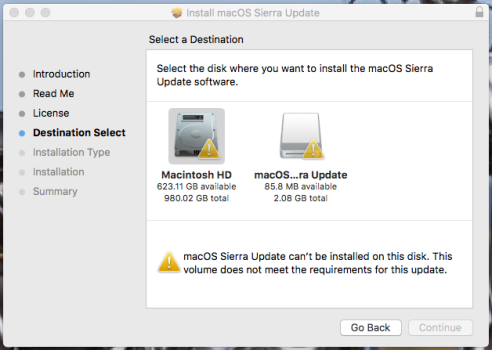If you want to do a reinstall don't use a combo updater.
You can use macOS Recovery, your computer's built-in recovery system, to reinstall the Mac operating system. Reinstalling macOS doesn't remove your personal data.

support.apple.com
Brian: I don't think he's trying to reinstall 10.12 from scratch, but to rerun the 10.12.6 Update on the 10.12.6 already installed on his Mac. Which is one traditional method to try to fix problems.
The Installer for 10.12.6 Sierra, [macOSUpdCombo10.12.6.dmg] - the same 10.12.6 OS that for some years has been, and is currently, running on this mid-2015 MBP, - when attempting to re-install to possibly fix the video issue - did a 'HAL 9000' -
[ macOS Sierra Update can't be installed on this disk. This volume does not meet the requirements for this update. ]
- an opened 10.12.6 Installer, sitting on a 10.12.6 desktop - should this not be possible?
Well, that's strange. Traditionally, reinstalling an Update (as from the original 10.12 Sierra install to 10.12.6, which requires a Combo Updater, which you appear to have) is a standard way to attempt to solve problems, by refreshing the software that was previously installed. I have done this dozens of times in the ~20 years I've been working on Mac OS X /macOS (including many times on clients' Macs during the 15 years I made my living doing freelance support). But not in a while, so I just downloaded macOSUpdCombo10.12.6.dmg from Apple, and tried using it on the Sierra 10.12.6 install on my backup MacBook Pro. And was astonished to get the same result:
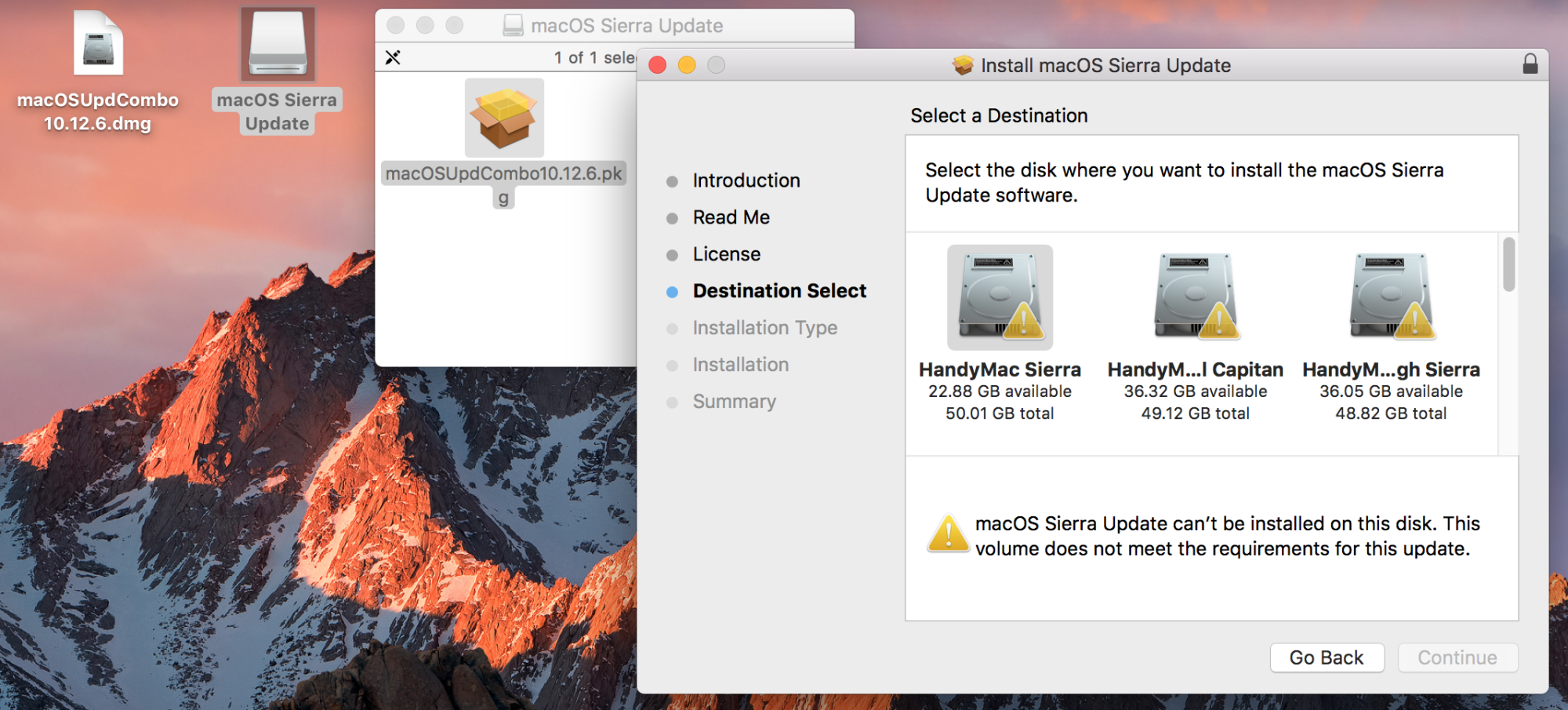
At left is the downloaded .dmg, as it appears on the Desktop. Next, when the .dmg is double-clicked, the volume is mounted on the Desktop, and opens to show the installer package. But when I opened it, it told me "This volume does not meet the requirements for this update." Which would ordinarily appear only if you had, say, v.10.12.3 installed and were trying to install the simple 10.12.6 over it, which would require 10.12.5. Are you sure you have the
Combo installer, which should install over any 10.12 version (can't tell from your screenshot, since the mounted volume doesn't say exactly what it is – though the "85.8 MB available, 2.08 GB total" is the same as the one I have).
I have no idea why this happens. Have you run Disk First Aid and Maintenance on your volume, as suggested? And is it backed up? Anyway, those precautions shouldn't make any difference to this problem – since I've done both recently on the Sierra volume where the updater won't work for me.
I'm not sure what to suggest. You could try reinstalling macOS 10.12 Sierra as a whole. That can be done in place, without erasing the drive and starting from scratch (though that's what I usually do, but it's a lengthy tedious task). That can be done either by the instructions on the
How to get old versions of macOS page, or via the Recovery partition, as Brian suggests. Either way, you'll get 10.12.6 without the need to install any update.
You could also try
calling Apple; they've been pretty good recently about providing support even for old "obsolete" versions of macOS (though the quality of the support has been sinking in my experience, along with everything else as the country sinks into the third world). You could ask why the Combo Update won't install; I'd be interested to hear what they say about that, since it
has been a standard troubleshooting/repair method for decades. One thing I've noticed recently is that the old method of just running a downloaded macOS Installer to install fresh on a blank drive doesn't work anymore; now you apparently have to make an installer drive with it first (
How to create a bootable installer for macOS).
I've been in the Apple world for 34 years, since I got my first computer, a Mac Plus, in 1988. I've also been struggling with chronic illness, and had to quit working ~12 years ago, so I'm pretty behind the curve now. I'm still working in Sierra myself, have had no interest in "upgrading" my 2014 model MacBooks to later, bigger, buggier software with all its Great! New! Features! that I don't need – and that requires I pay Apple its inflated prices for Great! New! Hardware! I don't need either. I have just decided to upgrade to High Sierra, once I realized it will run on a drive formatted in HFS+ so I don't have to wrestle with the new APFS; but that's as far as I'm going. So my attention was caught by the title of your post.
But I don't have the energy to put into learning the latest Mac lore, which will be no use to me anyway since I intend to move to Open Source (Linux etc.) when I have some energy (and to hardware like the excellent
Framework laptop – which of course won't run macOS, but will run Linux very nicely – if/when I ever have money for that). The Mac isn't what it was in the early years; that spirit is now found in the Open Source world. And Apple has become the very Big Brother it famously mocked in 1984. It's going to be a huge job to relearn 34 years of muscle memory, but I'm just not at home here anymore.
So that's all I can offer. I wish you luck. And again, I'd be interested to hear what Apple says about being unable to install the 10.12.6 Combo Update. Maybe they just want you to install the whole OS in every such case. Which is relatively easy now to do in place via Recovery.