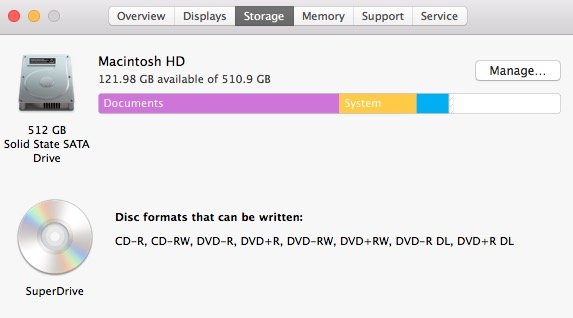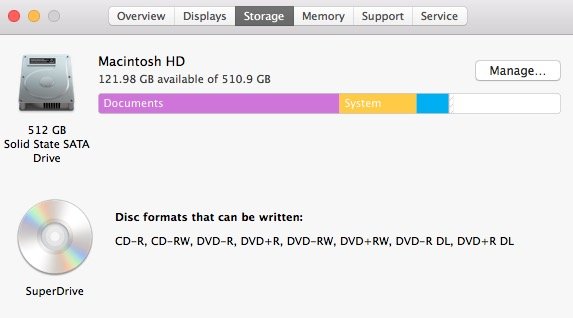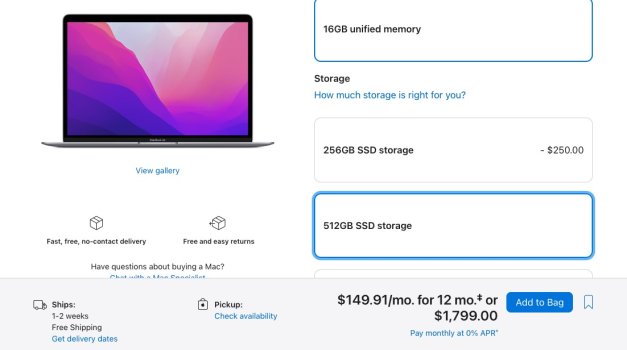Hi All,
This is my current setup (see above). I am considering getting a new MacBook laptop.
I've always preferred MacBook Pro to Air, but from reading recent online reviews it seems that the Air might be the way to go ; considering my budget constraints [ ~1000$ Canadian - I may be willing to shell out a bit more if I can upgrade beyond 8Gb; just to future-proof it.]
So, what say ye Forum?....Please let me know ASAP, cause the student discount runs out on the 26th Sept (?) .
Also; better to order online or in store? Is it possible to upgrade the stock RAM , because I think I read you cant upgrade RAM etc on any MacBook anymore (well maybe since the last 5/10 years lol) so if I wanted more RAM, can I buy it upgraded from the store? Any Advice for 'future-proofing' ?
My MBP Usage is light (IMO); Browsing, Word/Excel, PDF Editing, Zoom, using a pen/tablet combo, music/movies and very light image editing...Plus running a Virtual Machine for windows,{I plan to run Parallels or do BootCamp in the new MacBook} I really never needed the 16Gb that I have now..just a bit of an overkill when I got the SSD.
Really in need of productive replies, since I bought my current MacBook Pro at London,UK in 2016, in Apple Store. Thanks in Advance for your Feedback.
Attachments
Last edited: