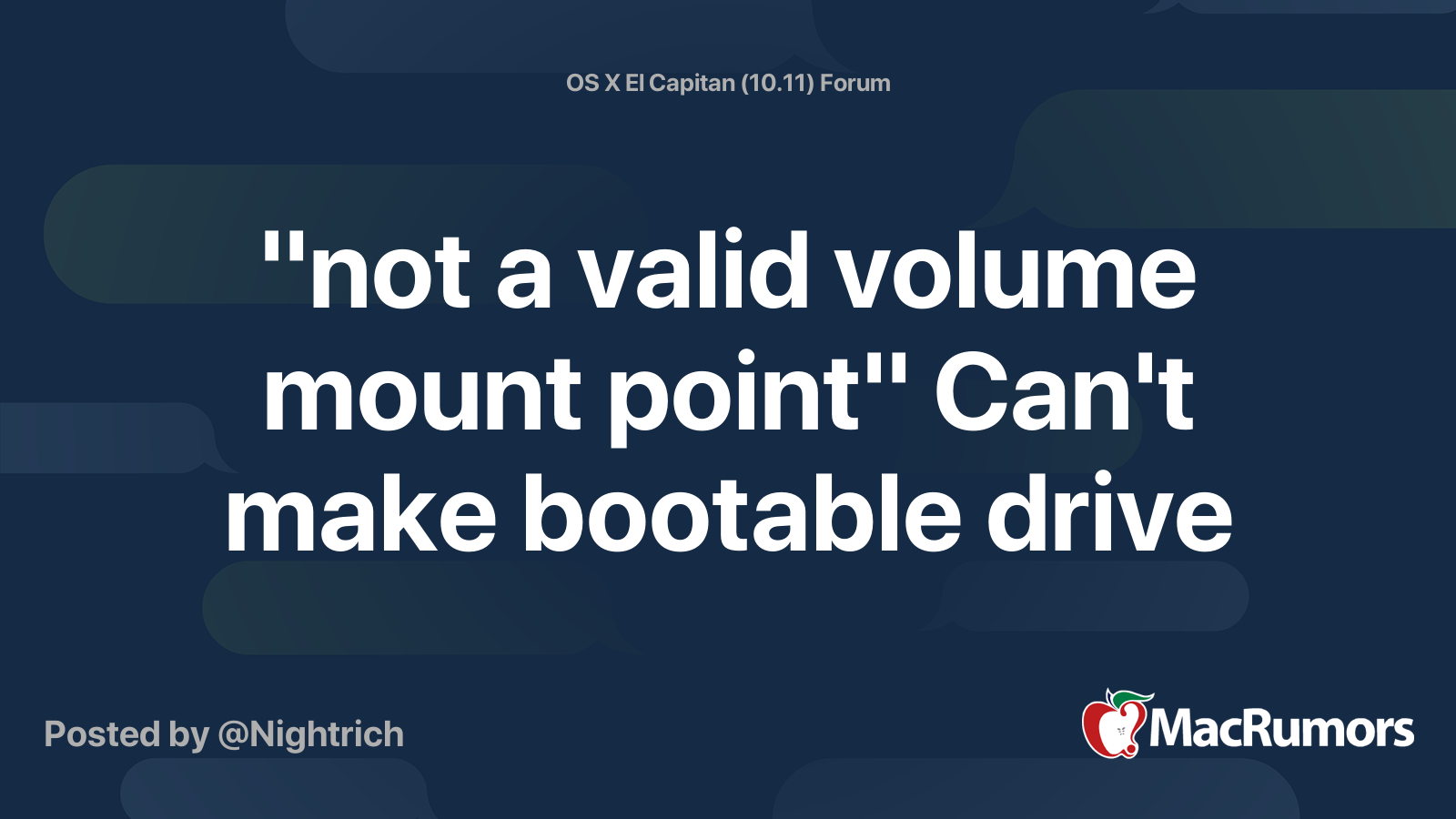Hello
I'm struggling to upgrade an old Imac from 2009 from snow leopard to El Capitan (before jumping to Sierra).
Downloaded ElCapitan from apple web page, go down the road to the installer app in the application folder and then the usual issue iwth dates, file corrupted etc... Tried many dates without any luck.
So my ida was to move to a fresh install, via USB.
Followed the apple official El capitan USB bootable usb key creation to the point of a nice failed to erase the disk (error -9999,0).
Tried two different USb and one external disk with teh same "success".
This is rhe only mac I have "in house", PC with windows or linux.
Tried the transmac way but again the USB is not "bootable".
what can i do, any magical trick ?
Best regards
JM
I'm struggling to upgrade an old Imac from 2009 from snow leopard to El Capitan (before jumping to Sierra).
Downloaded ElCapitan from apple web page, go down the road to the installer app in the application folder and then the usual issue iwth dates, file corrupted etc... Tried many dates without any luck.
So my ida was to move to a fresh install, via USB.
Followed the apple official El capitan USB bootable usb key creation to the point of a nice failed to erase the disk (error -9999,0).
Tried two different USb and one external disk with teh same "success".
This is rhe only mac I have "in house", PC with windows or linux.
Tried the transmac way but again the USB is not "bootable".
what can i do, any magical trick ?
Best regards
JM