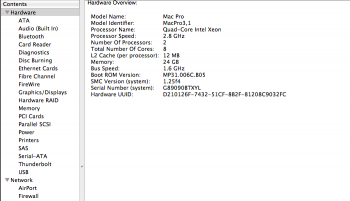Hi guys,
I have a late 2008 Mac Pro that I need to upgrade to Yosemite because some newer apps would not run on the Snowleopard. I looked for Yosemite, but it's not in App Store. It's not on the legacy OS X page either.
http://www.apple.com/shop/help/downloadable_software?afid=p231|camref:1101lmYI&cid=AOS-US-AFF-PHG
After some research I found that I need to find a friend who has previously downloaded Yosemite and have him/her to download the Yosemite from the "purchased/downloaded" history. Then pass the OS dmg to me to install.
Now I also found that I need Yosemite 10.10. to upgrade, but not Yosemite 10.10.5. So I don't know what's the right procedure here.
Please help. I've attached my Mac Pro spec screenshot here.
Thank you!
KB
I have a late 2008 Mac Pro that I need to upgrade to Yosemite because some newer apps would not run on the Snowleopard. I looked for Yosemite, but it's not in App Store. It's not on the legacy OS X page either.
http://www.apple.com/shop/help/downloadable_software?afid=p231|camref:1101lmYI&cid=AOS-US-AFF-PHG
After some research I found that I need to find a friend who has previously downloaded Yosemite and have him/her to download the Yosemite from the "purchased/downloaded" history. Then pass the OS dmg to me to install.
Now I also found that I need Yosemite 10.10. to upgrade, but not Yosemite 10.10.5. So I don't know what's the right procedure here.
Please help. I've attached my Mac Pro spec screenshot here.
Thank you!
KB