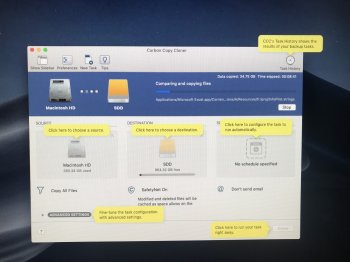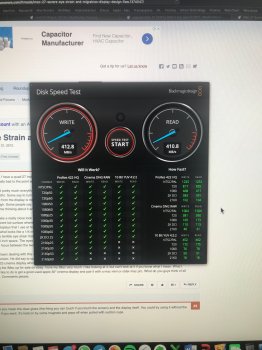Hey people:
Have the opportunity of upgrade my iMac 27 late 2013 i5 to 1 TB SSD. Would it make a big difference?
Or should i upgrade to the iMac 27 2017 i7 with 1 TB SSD.
I use the machine for daily work, chat, email, music, facebook, office, video. Will have open 12 -14 programs at the same time.
What would you recommend upgrade the hard drive to SSD or change the machine?
Thank You for the input.....
Have the opportunity of upgrade my iMac 27 late 2013 i5 to 1 TB SSD. Would it make a big difference?
Or should i upgrade to the iMac 27 2017 i7 with 1 TB SSD.
I use the machine for daily work, chat, email, music, facebook, office, video. Will have open 12 -14 programs at the same time.
What would you recommend upgrade the hard drive to SSD or change the machine?
Thank You for the input.....


 Thank You
Thank You