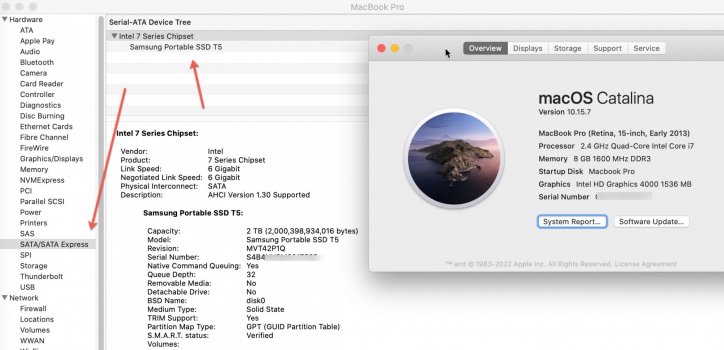I found this adapter that will work with the 2012-Early 2013 MacBook Pro Retinas although I have not yet used them.
Find many great new & used options and get the best deals for Sintech M.2(NGFF) SATA Card,for Upgrade 2012-Early 2013 MacBook PRO Retina SSD at the best online prices at eBay! Free shipping for many products!
www.ebay.com
It's a Sintech M.2(NGFF) SATA Card upgrade for 2012-Early 2013 MacBook PRO Retina SSD. This card should work with a SAMSUNG 860 EVO Series M.2 2280 1TB SATA
Find many great new & used options and get the best deals for SAMSUNG 860 EVO Series M.2 2280 1TB SATA III V-NAND 3-bit MLC Internal Solid Sta at the best online prices at eBay! Free shipping for many products!
www.ebay.com
I am picking up a used Early 2013 15 inch MBP soon and plan to get this adapter and storage drive once I have the laptop in my hands. I will report the results once I have everything.