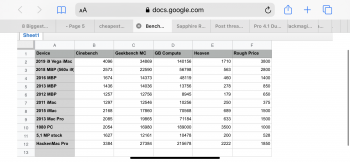Hello, new to this forum but have been looking through the threads for months now but still having trouble coming to a decision.
My needs are : DaVinci resolve faster export and smoother playback. Not looking for the best computer on the market but something that will be much faster then my current laptop.
I currently own:
Mac Pro 3,1 with a Gtx 280 , 6gb of ram With an HD Cinema Display
&
Mac Pro laptop 2016 late 6gb ram
Render time 4K 8min file = 1 hour
The 3,1 at the moment is just used to manage files since the operating system is old and I have not messed with it yet.
I have done extensive research on what is needed to make the 5,1 pro the “best”.
In my research it seems I can pick up a Mac Pro 5,1 between 450-850$ with upgraded chip , NVME ssd 32gb ram and a better graphics card, or do this my self at the same price with a cheap 5,1.
For this same price I can pick up a Mac mini 🙄..... or a 2014ish I Mac. On this forum and others, one person will say the 5,1 can be better then 6,1 and others will say 5,1 can’t even compare to their laptop.
I’m looking to spend $800 max on a machine and just need it for a few more years. What is really the best option in my shoes? Looking for an upgrade to my current laptop.
I do love that I can add 4 large spinning disk and create a raid system internally on the mac towers and not have to buy a $500 external system that can’t ever be opened internally.
Below is a screen shot from a YouTuber that “test” a bunch of Mac computers.
Thank you
Derek
My needs are : DaVinci resolve faster export and smoother playback. Not looking for the best computer on the market but something that will be much faster then my current laptop.
I currently own:
Mac Pro 3,1 with a Gtx 280 , 6gb of ram With an HD Cinema Display
&
Mac Pro laptop 2016 late 6gb ram
Render time 4K 8min file = 1 hour
The 3,1 at the moment is just used to manage files since the operating system is old and I have not messed with it yet.
I have done extensive research on what is needed to make the 5,1 pro the “best”.
In my research it seems I can pick up a Mac Pro 5,1 between 450-850$ with upgraded chip , NVME ssd 32gb ram and a better graphics card, or do this my self at the same price with a cheap 5,1.
For this same price I can pick up a Mac mini 🙄..... or a 2014ish I Mac. On this forum and others, one person will say the 5,1 can be better then 6,1 and others will say 5,1 can’t even compare to their laptop.
I’m looking to spend $800 max on a machine and just need it for a few more years. What is really the best option in my shoes? Looking for an upgrade to my current laptop.
I do love that I can add 4 large spinning disk and create a raid system internally on the mac towers and not have to buy a $500 external system that can’t ever be opened internally.
Below is a screen shot from a YouTuber that “test” a bunch of Mac computers.
Thank you
Derek