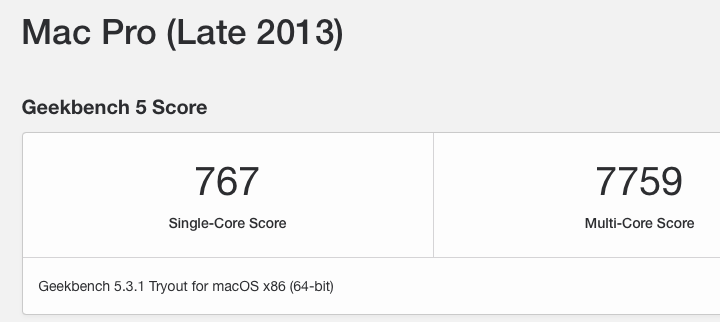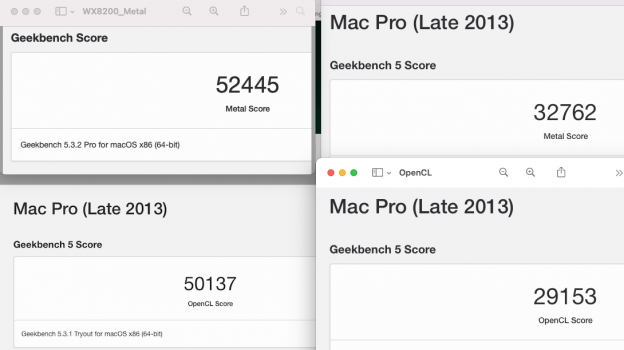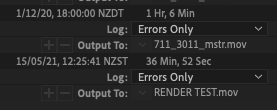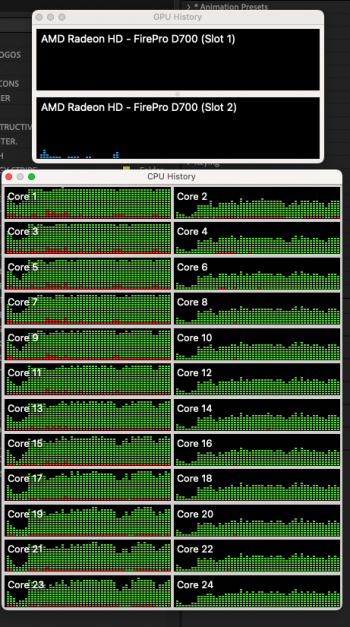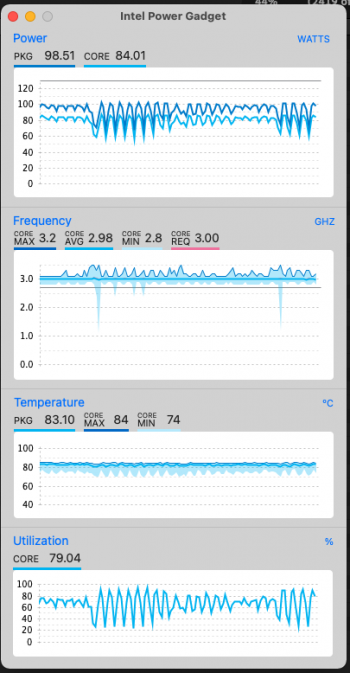Hi guys,
I am a video editor and I have owned a Mac Pro 3 GHz 10-Core Intel Xeon E5 (late 2013)since it came out. I was looking at the new models and they are crazy expensive so was considering how far I could take my old mac pro.
I have 2 16gb sticks of ram (32 GB 1866 MHz DDR3) and my graphics card is a AMD FirePro D700 6 GB.
I've changed ram on machines before (which i know is easy) before but never ventured into the deeper workings, but do trust myself to follow instructions competently.
756 was my Single-Core Score and 6007 Multi-Core Score.
Would greatly appreciate anyone who could recommend what I could do to most 'beast mode' this mac and give it a new lease of life.
Thanks in advance
John
Hi John.
Late to the party, but I am also a video editor & have just made all the upgrades I could in one go and thought I would share my experience. I don't put a lot of stock in synthetic benchmark tests, so will just give you some anecdotal evidence from using the machine over the past week.
Before upgrades my 6,1 was a 2X D700 w. 32Gb of RAM & 6 core CPU. I put in 64Gb of RAM (about $300), a 12 core CPU (about $100 on Ali Express, but amusingly they sent me 2 CPU's and don't want to pay for shipping to return the extra one) and an Aura Pro X2 NVME for about $300. Note, these prices are in New Zealand dollars, given I live on the bottom of the world, so I expect you can find all these things a lot cheaper in the US - except probably that CPU. It was a bargain.
I'll add here that I use thunderbolt 2 RAID arrays and an AJA IO for monitoring to a 4K broadcast monitor, so the GPUs aren't being particularly taxed anyway. Thunderbolt drives were the Mamin reason for upgrading to this machine from my far more pleasant to run 5,1 as clients were bringing in large volumes of material on LaCie RAID arrays & I needed to be able to access them.
Okay, so my thoughts on a 6,1 with these upgrades;
It's not a hell of a lot better, but it is better.
Premiere (which is in my opinion a pretty poor piece of editing software) is running a LOT better. I'm cutting a film at the moment shot Arri RAW and playback is a lot better. I use overlays with TCiP/file name/slate identifiers & footage has some baked in Arri LUTs, at times this would struggle if those overlay layers were turned on, but now it seems quite content. Haven't stretched it in Avid yet, which would be the system of choice, but doubt I would see much in the way of performance increase as Avid is a fairly streamlined piece of software and pretty much cuts-only.
Media encoder is running super well. A while back they seemed to have added support of the multi GPU's, and with the extra RAM & CPU cores, outputs now happen at about 2x playback speed vs the close to 1x they were averaging on this current edit before upgrading. Always hard to tell exactly what this means as every output is heavily dependant on FX used, and most importantly, the camera codec, but on this particular project it's zinging after the upgrades.
After Effects is going a lot faster now as well - this is in large part because of the doubling of RAM capacity, and After Effects Is super thirsty on memory, but I am noticing a nice bump with the 12 cores. After Effects is in the process of beta testing multicore rendering, and using that feature sees a really complex animation render chopped down by more that half the output time now. A 3 minute clip that took 1 hour to render out previously at last try completed in 24 minutes. Adobe seem to be struggling a little bit with vector layers moved in 3D space and there are hanging issues, but when this feature goes release I expect to see some big improvements in my workflow.
Thermals the single biggest thing I notice with all these cores is that the machine now runs a lot cooler. At times when rendering or outputting I was getting the fans revving right up - it's now running super quiet & the intel power gadget reports the CPU's barely getting warm. New thermal paste & a dust have no doubt contributed to this, but it means the machine is running a lot more stably.
Having said all the above, and given it's a while since you started this thread, I expect you've already made some sort of movement on this. Despite everything I have said above, in many ways I have to agree with everyone else and say it's probably time to think about an iMac. Personally I intend to stick with my Mac Pro until the ARM Mac pros come out (2022? Maybe), because I don't really like the form factor of the iMac. Interested to know if you would up buying one - I have used them fairly extensively, and there is good and bad IMHO - Media encoder, for instance, flies on an iMac as it can take advantage of acceleration courtesy of the chipset used having code written specifically for it.. the bad would be that, despite all the apparent benefits, the Mac Pro still handles footage better when working, and it renders AE comps faster too. Maybe this is a cache thing, I'm no expert, but the 6,1 still
feels much more confident and stable when editing or animating/compositing, even if it renders slower/similar speeds. But maybe that's just me. I threw some money at my Mac I might have been better of throwing elsewhere, but it still feels like a good machine. But it's long in the tooth and I expect to only really get another year out of it before frustration drives me to a grungier machine. It's my livelihood, so if there are no ARM pros out next year, will probably look at a 16 core Mac Pro & buy some aftermarket RAM.
As a final note, upgrading the trashcan was really easy. Even the CPU. I watched a few YouTube videos, including the one you posted, and it's a lot less painful that I expected.