Hello everybody
I have an Early 2011 Macbook Pro (SSD+16GB ram) with Yosemite.
I'm trying to upgrade to El Capitan but after quite a while the installation process is started, I get this error message:
Could not install OS X on your computer - no packages eligible for installation
What does that mean? I checked carefully and the machine is compatible with El Capitan and even to install High Sierra.
I installed all system updates possible from AppStore on Yosemite before upgrading and I tried to upgrade to El Capitan from both the AppStore installer file and from a bootable USB, with the same disappointing result.
Any suggestion????
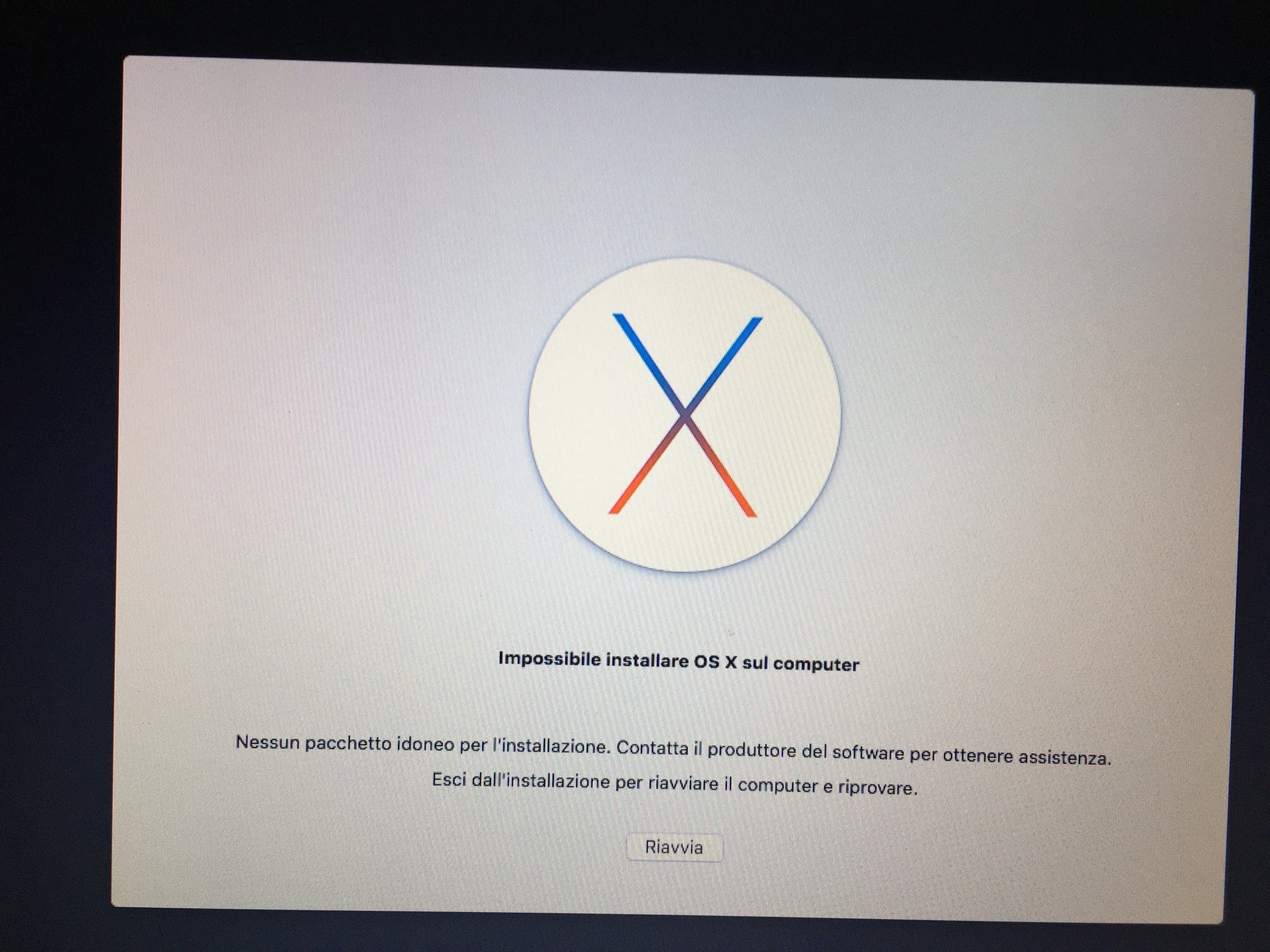
I have an Early 2011 Macbook Pro (SSD+16GB ram) with Yosemite.
I'm trying to upgrade to El Capitan but after quite a while the installation process is started, I get this error message:
Could not install OS X on your computer - no packages eligible for installation
What does that mean? I checked carefully and the machine is compatible with El Capitan and even to install High Sierra.
I installed all system updates possible from AppStore on Yosemite before upgrading and I tried to upgrade to El Capitan from both the AppStore installer file and from a bootable USB, with the same disappointing result.
Any suggestion????


