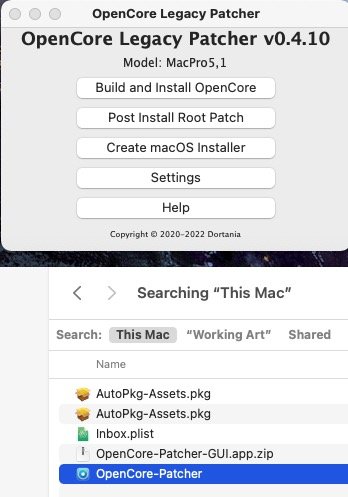I upgraded my video card to a AMD Radeon HD 7970 3 GB and used Opencore to load Big Sur. It works fine except I use two monitors, one a 42 inch and the other a 22 inch. I'm running Opencore Big Sur on a Mac Pro 5.1 Nehalem. The video card keep running hot, fans loud and then my entire OS quits. I'm upgrading to AMD Radeon RX Vega 56 8GB HBM Graphics Card for Apple Mac Pro 2008-2012 580. Will I need to run Opencore again to stay in Big Sur? I asked the guy who is selling the video card if it has a boot screen and he did not know what I was talking about. Can I just swap and the card and go or will I have to run Opencore again? Thanks for helping a newbie!
Got a tip for us?
Let us know
Become a MacRumors Supporter for $50/year with no ads, ability to filter front page stories, and private forums.
MP 1,1-5,1 Upgrade video card AFTER Opencore?
- Thread starter Caligator
- Start date
- Sort by reaction score
You are using an out of date browser. It may not display this or other websites correctly.
You should upgrade or use an alternative browser.
You should upgrade or use an alternative browser.
what flavor OpenCore?
If OCLP then you will need to run the patcher again to detect your hardware.
If OCLP then you will need to run the patcher again to detect your hardware.
If the 7970 runs hot and loud, you may open it up, clean the cooler, and re-apply thermal paste (liquid metal should be even better, but need to be handled very carefully).I upgraded my video card to a AMD Radeon HD 7970 3 GB and used Opencore to load Big Sur. It works fine except I use two monitors, one a 42 inch and the other a 22 inch. I'm running Opencore Big Sur on a Mac Pro 5.1 Nehalem. The video card keep running hot, fans loud and then my entire OS quits. I'm upgrading to AMD Radeon RX Vega 56 8GB HBM Graphics Card for Apple Mac Pro 2008-2012 580. Will I need to run Opencore again to stay in Big Sur? I asked the guy who is selling the video card if it has a boot screen and he did not know what I was talking about. Can I just swap and the card and go or will I have to run Opencore again? Thanks for helping a newbie!
For OC boot screen, the Vega56 should able to show boot screen on cMP if the OC config coded correctly. Also, the firmware should be never modified. But this part is simple, you can also flash the factory ROM back into the card. The ROM can be downloaded from TechPowerUp etc.
what flavor OpenCore?
If OCLP then you will need to run the patcher again to detect your hardware.
Attachments
To dectect the hardware it must be in the system. But to be safe I would run updated oclp before and after.
As I guess the old gpu has a native bootscreen so you will have more abilities if something runs mad.
Backup the old ESP content just in case.
As I guess the old gpu has a native bootscreen so you will have more abilities if something runs mad.
Backup the old ESP content just in case.
Maybe its time to learn some basics. There is a manual what covers all info.
And step by step:
And step by step:
Everything was working fine but after installing a Wacom legacy driver for my Wacom bamboo fun all went ugly. The metal support went off and only the system ssd was seen (secondary internal ssd and hdd gone). Disconnected everything, only one monitor, apple keyboard and mouse, removed all the ssd and hdd, switched to original gpu (5770) and reinstall OCLP and Monterey just as it was, works fine but then I switch to Sapphire RX580, do post install patch and nothing. Did all I could thought of for one week. Then I remember I had a Time machine backup with Catalina, I reinstall from Catalina and it worked fine but when I upgrade to Monterey the Metal RX580 returns to non metal and the graphics sucks. Every time I reinstall Monterey or Big Sur and then insert the RX 580 it does not save the OCLP post install patch and graphics are unusable. Any help??
As you can imagine, I did that several times for the past days, I did all I could imagine and no resolve. Restarted a few times, Revert Root Patch and restart, reinstall root patch and no resolve. Today I tried to move the GPU and PCI card to a different slot, restart several times, reinstall patch and no resolve... then I revert root patch and it was ok... strange it gets ok when I revert root patch?? But no wifi so I thought I could mess it up again if I root patch to fix wifi. Maybe its better if I connect RJ45 cable and fix it that way but then no Apple Handoff feature so I got courageous and did it... And its all OK 😀you need to run the oclp tool again, and revert the root patches
I guess when doing the root patch with a non metal card you will inject a bunch of patches and workarounds to get graphics support without a hardware metal engine.
I would avoid doing this as you wont need it for basic tests if a non metal card is in.
You can try doing a clean install on a separate disc not doing root patches until the metal gpu is in the box to test things out.
I would avoid doing this as you wont need it for basic tests if a non metal card is in.
You can try doing a clean install on a separate disc not doing root patches until the metal gpu is in the box to test things out.
Register on MacRumors! This sidebar will go away, and you'll see fewer ads.