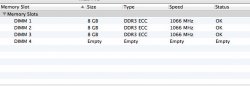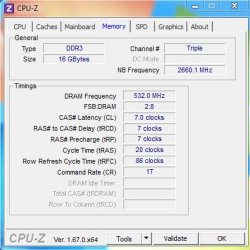I have just successfully upgraded my 5,1 3.2 Quad Mac Pro to a W3690 CPU.  Works great, temps hover around 32C. I have 24GB of RAM (3 X 8GB) in the first three slots of the board. All clearly state 1333MHz on the heat sinks.
Works great, temps hover around 32C. I have 24GB of RAM (3 X 8GB) in the first three slots of the board. All clearly state 1333MHz on the heat sinks.
The problem is that I cannot seem to reset the PRAM enough for this to change from 1066MHz that ran under the 3565. I have unplugged for five minutes, reset PRAM two times in a row. Nothing seems to be working.
Anyone with any ideas.. reinstall? RAM... OS..? Terminal command?
Thanks.
The problem is that I cannot seem to reset the PRAM enough for this to change from 1066MHz that ran under the 3565. I have unplugged for five minutes, reset PRAM two times in a row. Nothing seems to be working.
Anyone with any ideas.. reinstall? RAM... OS..? Terminal command?
Thanks.