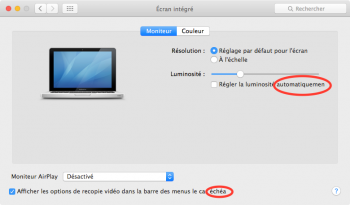Hi guys,
I have upgraded my CMBP from Mavericks to El capitan yesterday and after a full day at work, I've found out some things that really bothers me (except the fact that I find it similar to the fake OS you see in movies)
1) Something about the font makes El Cap really tiring for my eyes. Even with font smoothing and transparency disabled.
2) The green button resizes most of the windows in full screen instead of adapting the size of the window to the screen
3) Spotlight is in the middle of the screen which makes it impossible to perform a search while comparing the results to something on the screen
I also have some bugs with preview but that's another story. I've thought about going back to Mavericks but I'll have the same problems next year when Mavericks' support will end and that I'll be forced to upgrade my OS
Have you found some workarounds for those who encountered the same problems as me ?
Thanks for your help
Jay
I have upgraded my CMBP from Mavericks to El capitan yesterday and after a full day at work, I've found out some things that really bothers me (except the fact that I find it similar to the fake OS you see in movies)
1) Something about the font makes El Cap really tiring for my eyes. Even with font smoothing and transparency disabled.
2) The green button resizes most of the windows in full screen instead of adapting the size of the window to the screen
3) Spotlight is in the middle of the screen which makes it impossible to perform a search while comparing the results to something on the screen
I also have some bugs with preview but that's another story. I've thought about going back to Mavericks but I'll have the same problems next year when Mavericks' support will end and that I'll be forced to upgrade my OS
Have you found some workarounds for those who encountered the same problems as me ?
Thanks for your help
Jay