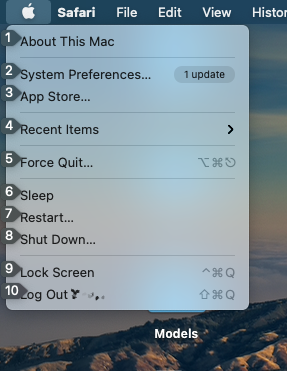I upgraded my Mojave on a 2012 cMP to Big Sur via OpenCore and after running it for awhile, suddenly key shortcuts would appear for all menu items and there is a mic floating palette that appears to listen to the audio (not iSight mic) for commands.
These "functions" were not present under Mojave; I don't recall installing any app that provided this utility.
Is this baked into Big Sur? I searched Preferences, including Accessibility, and disabled Siri, but these "features" remain. Although the keyboard shortcuts may seem useful, I want to know how to disable it as it has become annoying seeing the shortcuts appear.
Can anyone identify the app(s) or OS X function in question via attached screen shots?
These "functions" were not present under Mojave; I don't recall installing any app that provided this utility.
Is this baked into Big Sur? I searched Preferences, including Accessibility, and disabled Siri, but these "features" remain. Although the keyboard shortcuts may seem useful, I want to know how to disable it as it has become annoying seeing the shortcuts appear.
Can anyone identify the app(s) or OS X function in question via attached screen shots?