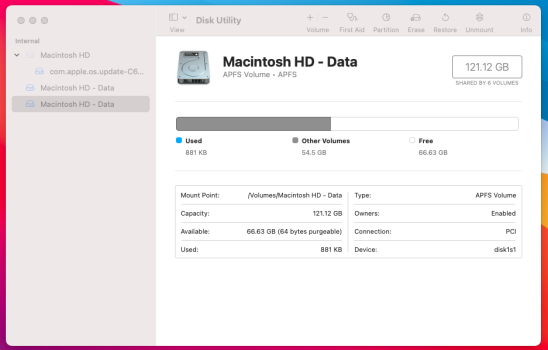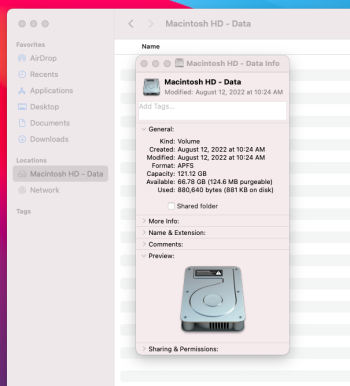I updated my Macbook Air 2014 to Big Sur as the prompts were never ending.
When I did that it stalled after 24 hours and kept restarting in a loop. I learned I could fix this by using the OPTION+COMMAND+R to install it in recovery mode.
This time i worked but all my apps and data are gone.
I see that the in the Disk Utility there are multiple partitions called Macintosh HD - Data and I'm wondering if one of them has my old files. I looked at the drive in locations but it's empty.
Is there any way to go in a recover a few folders/files from this older drive?
When I did that it stalled after 24 hours and kept restarting in a loop. I learned I could fix this by using the OPTION+COMMAND+R to install it in recovery mode.
This time i worked but all my apps and data are gone.
I see that the in the Disk Utility there are multiple partitions called Macintosh HD - Data and I'm wondering if one of them has my old files. I looked at the drive in locations but it's empty.
Is there any way to go in a recover a few folders/files from this older drive?