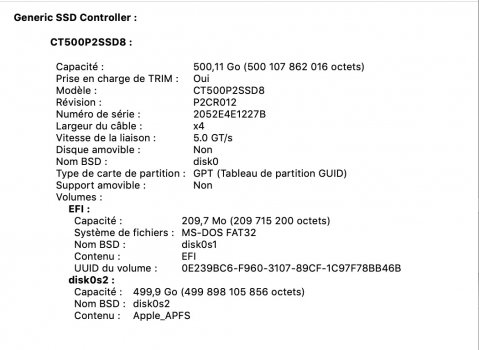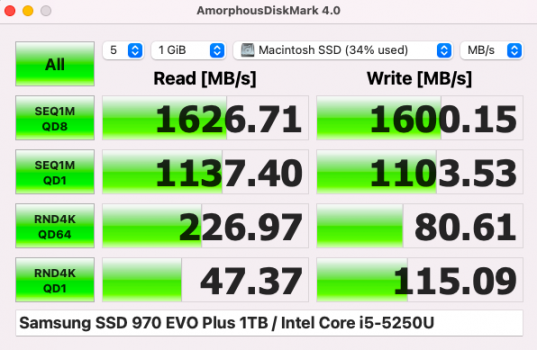Hello,
I decided it was time to upgrade storage on my MacBook Air, so I bought a 500GB Crucial P2 NVMe 2.0 SSD and installed it with a Sintech adapter. Everything is running fine, and I don't really notice a difference in performance, but when I went to check the drive speeds using Blackmagic Speed Test I realized that the new drive was underperforming by a significant amount. With my original MacBook drive I was getting 400-600 mbps write speeds with ~1200 mbps read speeds. Now, with the new drive, I am getting <400mbps write speeds with ~400 mbps read speeds(The drive is rated to have up to 2400 mbps speeds, and I've seen people on the internet running the exact same drive at 1200mbps write and read speeds on their upgraded macbooks). To be quite honest I don't mind this since I don't feel a difference in performance, but I am concerned that either the adapter, new SSD, or my mac are faulty in some way. Has anyone here experienced similar issues, or know the possible cause of mine?
I feel like if the cause was the new SSD, then the SSD wouldn't be running at all(this is just a guess). My bet is that the adapter is faulty.
Links to products mentioned:
Adapter: https://www.amazon.com/gp/product/B01CWWAENG/ref=ppx_yo_dt_b_asin_title_o04_s00?ie=UTF8&psc=1
SSD: https://www.amazon.com/gp/product/B086BGWNY8/ref=ppx_yo_dt_b_asin_title_o04_s00?ie=UTF8&psc=1
I decided it was time to upgrade storage on my MacBook Air, so I bought a 500GB Crucial P2 NVMe 2.0 SSD and installed it with a Sintech adapter. Everything is running fine, and I don't really notice a difference in performance, but when I went to check the drive speeds using Blackmagic Speed Test I realized that the new drive was underperforming by a significant amount. With my original MacBook drive I was getting 400-600 mbps write speeds with ~1200 mbps read speeds. Now, with the new drive, I am getting <400mbps write speeds with ~400 mbps read speeds(The drive is rated to have up to 2400 mbps speeds, and I've seen people on the internet running the exact same drive at 1200mbps write and read speeds on their upgraded macbooks). To be quite honest I don't mind this since I don't feel a difference in performance, but I am concerned that either the adapter, new SSD, or my mac are faulty in some way. Has anyone here experienced similar issues, or know the possible cause of mine?
I feel like if the cause was the new SSD, then the SSD wouldn't be running at all(this is just a guess). My bet is that the adapter is faulty.
Links to products mentioned:
Adapter: https://www.amazon.com/gp/product/B01CWWAENG/ref=ppx_yo_dt_b_asin_title_o04_s00?ie=UTF8&psc=1
SSD: https://www.amazon.com/gp/product/B086BGWNY8/ref=ppx_yo_dt_b_asin_title_o04_s00?ie=UTF8&psc=1
Last edited:
As an Amazon Associate, MacRumors earns a commission from qualifying purchases made through links in this post.