When I restart, it works. Then after some hours Finder would stall. When that happens, I cannot get a Finder window and the process is red in process viewer and I cannot restart it. I can still access files throu recent menus. I don't use icloud but googles backup/file software.
When I restart the computer, I have to force it, as it stalls.
It all started after the last update, but that my just be coincidence. The files where already there before the update. I don't think it is related to access rights.
Can it be the HD card that is failing after some time? Is there a utility to check it?
understood.
so, you can open files using Finder after a reboot, but after some time when you try to open a file the file won't open at all.
sounds disk space is so low that it doesn't have room to make temporary copies (which it needs to do during opening a file).
or, RAM related (process or Finder not releasing RAM)
this sounds a little bit like what happened to me one time:
i accidentally deleted a folder that contained several GB of data.
but i stopped the delete about 2 or 3 seconds after i realized what i had done.
my Air became very slow. so i rebooted.
could open files but computer remained sluggish for about 3 or 4 hours even after a reboot.
i realize its not just a 3 or 4 hour problem for you, but the point is, the OS is trying to deal with an issue and during that time it isn't giving enough resources to other tasks even opening files.
you might want to do an SMC reset that might be able to reset yr starting state after a reboot.
and of course doing Force Quit on all open apps including Finder before you do that.


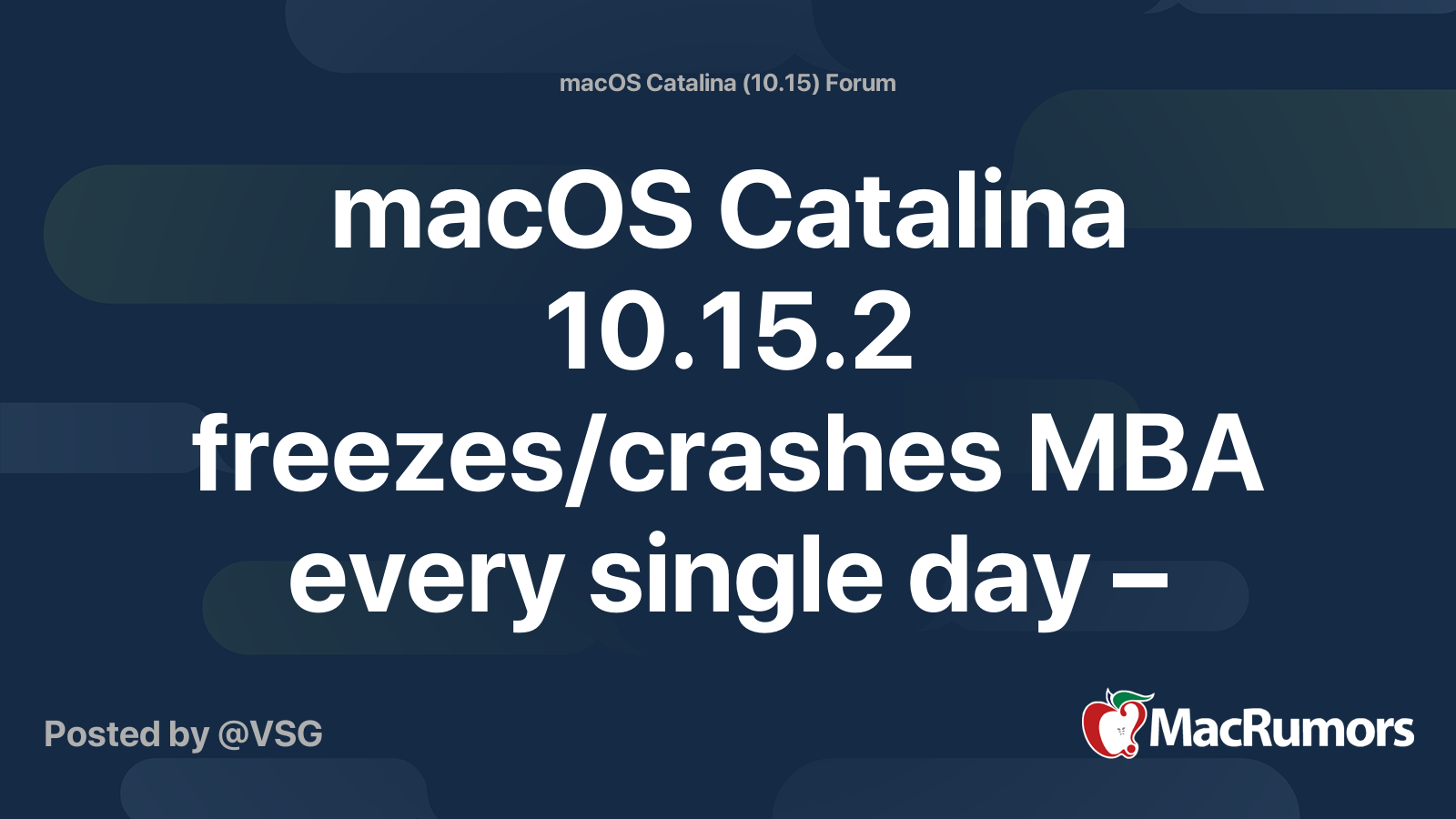
 . Next task is to make a donation to the Onyx developers
. Next task is to make a donation to the Onyx developers