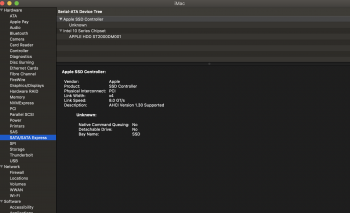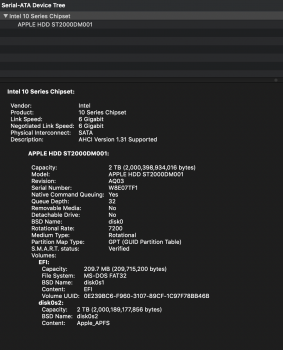Hi I am looking to do some upgrades to my iMac (Retina 5K, 27-inch, Late 2015) iMac17,1 Quad-Core Intel Core i5 3.2 GHz.
Want to upgrade the CPU and the SATA mechanical drive.
Can anyone tell me if the Intel i7-6700K is the fastest CPU you can put in this particular imac?
Can you put an i9 for example?
Is the speed upgrade from the i5 to i7 that noticeable?
Also is there any issues with the fans running all the time when you swap out the hard drive for an SSD on this model?
I have 1867 MHz dimms installed, is this the fastest ram I can use?
Thanks for all you help
Peter
Want to upgrade the CPU and the SATA mechanical drive.
Can anyone tell me if the Intel i7-6700K is the fastest CPU you can put in this particular imac?
Can you put an i9 for example?
Is the speed upgrade from the i5 to i7 that noticeable?
Also is there any issues with the fans running all the time when you swap out the hard drive for an SSD on this model?
I have 1867 MHz dimms installed, is this the fastest ram I can use?
Thanks for all you help
Peter