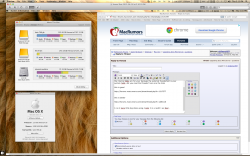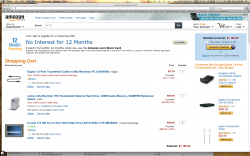Hi
So I installed 16GB of RAM a couple of weeks ago and wow is my Mini Server fast. Anyway next are the HDs and I just want to confirm some info. I want to install a 2TB 2.5 inch SATA HD as a scratch disk but can't seem to find them. I guess they don't exist? 1TB is the max?
Then I want to install SSD for my OS and main audio applications i.e. Logic/ProTools. I might wait though because not only are they still expensive but people are reporting compatibility issues. Still seems a bit sketchy to upgrade to SSD for the moment.
What do you think?
So I installed 16GB of RAM a couple of weeks ago and wow is my Mini Server fast. Anyway next are the HDs and I just want to confirm some info. I want to install a 2TB 2.5 inch SATA HD as a scratch disk but can't seem to find them. I guess they don't exist? 1TB is the max?
Then I want to install SSD for my OS and main audio applications i.e. Logic/ProTools. I might wait though because not only are they still expensive but people are reporting compatibility issues. Still seems a bit sketchy to upgrade to SSD for the moment.
What do you think?