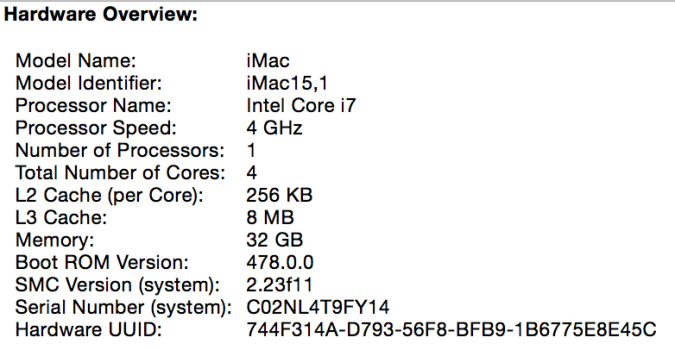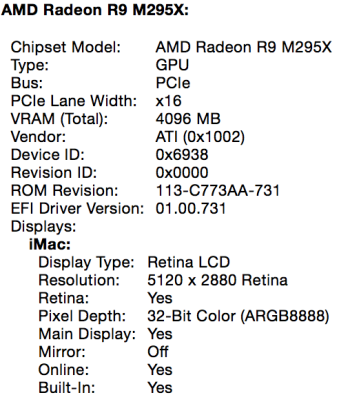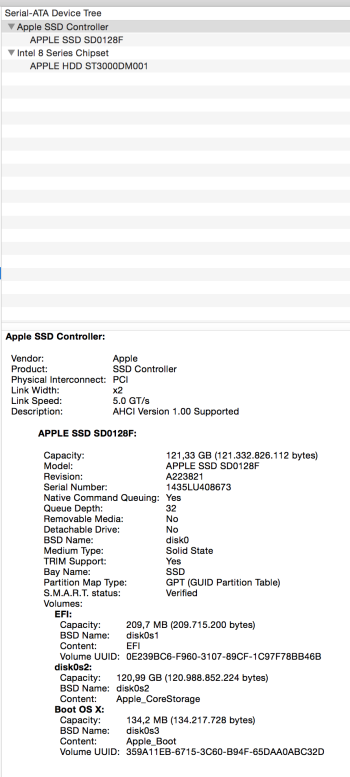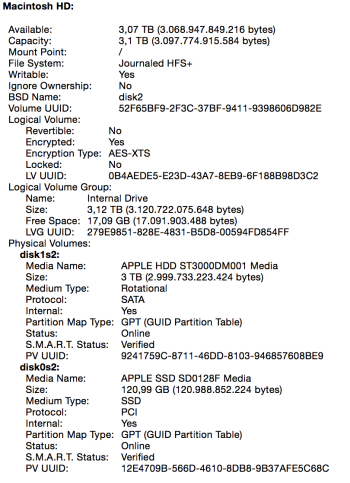Got a tip for us?
Let us know
Become a MacRumors Supporter for $50/year with no ads, ability to filter front page stories, and private forums.
Upgrading 2014 imac 27"
- Thread starter Feldten
- Start date
- Sort by reaction score
You are using an out of date browser. It may not display this or other websites correctly.
You should upgrade or use an alternative browser.
You should upgrade or use an alternative browser.
Looks like you have the RAM... now you need to upgrade your storage to an SSD. You DIY w/ internal SSD upgrades or attach an external SSD via USB and boot off the external. There are many threads, blogs and YouTube videos covering SSD upgrades for iMacs in excruciating detail.. Google is your friend.I have perfectly working iMac 2014 model with 32 gb ram, 3 TB HD and 5K screen - how do I upgrade its hardware/motherboard in order to run the latest software.
Regarding "in order to run the latest software".. I'm assuming you are referring to latest macOS version? If so, your only option is Open Core configured w/ Open Core Legacy Patcher (OCLP). Again, many threads, blogs and YouTube videos covering OC/OCLP in excruciating detail.
Keep in mind that even if you add an ssd, there's only so much you can get out of a now-10-year-old Mac.
So don't spend too much $$ on it -- you could end up disappointed.
So don't spend too much $$ on it -- you could end up disappointed.
I agree with @Bigwaff you need to make sure you upgrade your HDD to SSD, or get an external SSD first. Don't install Sonoma on a HDD, as you will be disappointed.
Then use OpenCore Legacy Patcher, which has clear instructions on the website and there are great walkthroughs on YouTube as well.
You don't need any other hardware upgrades to run Sonoma.
If you have a Retina iMac, then it's much harder to do upgrade to SSD internally compared to non-Retina, but still possible. External SSD example: Samsung T7 Portable SSD - 1 TB - USB 3.2 Gen.2 External SSD.
Then use OpenCore Legacy Patcher, which has clear instructions on the website and there are great walkthroughs on YouTube as well.
You don't need any other hardware upgrades to run Sonoma.
If you have a Retina iMac, then it's much harder to do upgrade to SSD internally compared to non-Retina, but still possible. External SSD example: Samsung T7 Portable SSD - 1 TB - USB 3.2 Gen.2 External SSD.
Last edited:
As an Amazon Associate, MacRumors earns a commission from qualifying purchases made through links in this post.
I don't think there is any other expense, but the price of an external SSD, which is around $150 for 2TB?Keep in mind that even if you add an ssd, there's only so much you can get out of a now-10-year-old Mac.
So don't spend too much $$ on it -- you could end up disappointed.
A new iMac 16/256 will cost $1,600 more, assuming OP doesn't want to pay $400 for 1TB of internal storage or $800 for 2TB, and will go for an external SSD anyway.
Having done this I can vouch for the "much harder" part.If you have a Retina iMac, then it's much harder to do upgrade to SSD internally compared to non-Retina, but still possible.
But, it's doable if you are reasonably handy, take time to get the right tools and parts and then follow directions carefully. I bought a kit from iFixit which included all the stuff I needed, plus an SATA SSD. Total cost was maybe $250 including the SSD, and about 90 minutes of time -- most of which was spent removing adhesive from the display so the replacement adhesive strips would do their thing properly.
The SSD worked great, but at the end of the day it was still a 2014 iMac so it was really never very fast. Still, if you're budget constrained and the machine meets your needs, why not!
I had a 2014 i7 iMac with 1 TB SSD (expensive at the time!) and I think it was pretty fast (CPU, not GPU). My 2020 i7 iMac is roughly twice as fast as my 2014 iMac, which is something, but is not as if it is 10 times as fast. I think the 2014 is not a slouch, even today. The Fusion drive is the biggest bottleneck. The base i5 model of the 2014 is slower, also.The SSD worked great, but at the end of the day it was still a 2014 iMac so it was really never very fast. Still, if you're budget constrained and the machine meets your needs, why not!
The biggest issue, at least for me, was the increasingly bad image retention around the edges of the screen. Bring up Launchpad and see if you have a ghost of the menu bar at the top of the screen.
Last edited:
Yeah, mine was an i5 with a Fusion Drive -- which eventually started dying, hence the replacement. In my case it was the SSD part that wore out, not the HDD. Even after the fix, it was still pretty slow, being an i5.I had a 2014 i7 iMac with 1 TB SSD (expensive at the time!) and I think it was pretty fast (CPU, not GPU). My 2020 i7 iMac is roughly twice as fast as my 2014 iMac, which is something, but is not as if it is 10 times as fast. I think the 2014 is not a slouch, even today. The Fusion drive is the biggest bottleneck. The base i5 model of the 2014 is slower, also.
I had that image retention as well on my 2014. It got really really bad, to the point where I could see the ghosts of all kind of things on screen well after they were closed. Very fortunately it came up just at the tail end of my AppleCare so I was able to have a new panel put in for free. That replacement worked great and over the next few years I had it I didn't see the issue come back.The biggest issue, at least for me, was the increasingly bad image retention around the edges of the screen. Bring up Launchpad and see if you have a ghost of the menu bar at the top of the screen.
Looks like you have the RAM... now you need to upgrade your storage to an SSD. You DIY w/ internal SSD upgrades or attach an external SSD via USB and boot off the external. There are many threads, blogs and YouTube videos covering SSD upgrades for iMacs in excruciating detail.. Google is your friend.
Regarding "in order to run the latest software".. I'm assuming you are referring to latest macOS version? If so, your only option is Open Core configured w/ Open Core Legacy Patcher (OCLP). Again, many threads, blogs and YouTube videos covering OC/OCLP in excruciating detail.
1 TB of HD is a SSD drive. Can I select that to boot from?Looks like you have the RAM... now you need to upgrade your storage to an SSD. You DIY w/ internal SSD upgrades or attach an external SSD via USB and boot off the external. There are many threads, blogs and YouTube videos covering SSD upgrades for iMacs in excruciating detail.. Google is your friend.
Regarding "in order to run the latest software".. I'm assuming you are referring to latest macOS version? If so, your only option is Open Core configured w/ Open Core Legacy Patcher (OCLP). Again, many threads, blogs and YouTube videos covering OC/OCLP in excruciating detail.
Your internal storage would be a Fusion Drive (SSD + HDD combo). Yes, you can split the Fusion Drive into separate drives, install Mac OS on the SSD and use HDD as data storage. However, I’m pretty sure the SSD part of the Fusion Drive isn’t 1TB but 128GB. 1TB SSD in 2014 would have been prohibitively expensive and not wasted as Fusion Drive component. Post your iMacs exact hardware specs from System Report app.1 TB of HD is a SSD drive. Can I select that to boot from?
Didn’t realise it’s a Fusion drive. To be honest, I think you can go ahead and install Sonoma as it is. Make sure you’ve backed everything up. Do a clean install.
Be aware that if it's a Fusion Drive in a 2014 and it's been used very much it may well be going to die soon. Go ahead and use it, but definitely back up -- and also I'd grab a demo copy of DriveDx and see what it tells you about the drive health. Those tiny SSDs (as small as 64 or even 32 GB if I recall) really take a beating because the Fusion Drive continuously migrates data between the HDD and SSD, depending on what's most actively used.
Your internal storage would be a Fusion Drive (SSD + HDD combo). Yes, you can split the Fusion Drive into separate drives, install Mac OS on the SSD and use HDD as data storage. However, I’m pretty sure the SSD part of the Fusion Drive isn’t 1TB but 128GB. 1TB SSD in 2014 would have been prohibitively expensive and not wasted as Fusion Drive component. Post your iMacs exact hardware specs from System Report app.
Attachments
Yup… 128GB SSD. If your Fusion Drive is working w/out issues, you can use it, but beware, Fusion Drives of the age yours is are known to fail. Keep frequent backups of your data.
Do you have any more concerns remaining before going ahead with the OpenCore LP install of Sonoma?I have perfectly working iMac 2014 model with 32 gb ram, 3 TB HD w/1 TB SSD and 5K screen - how do I upgrade its hardware/motherboard in order to run the latest software. BTW...it sucks that this is needed!
We're here to help!
The Mr. Macintosh guide I linked above is very good. Follow the guide for 'clean' install, rather than an upgrade.
thanks...I am on my way to the apple store to buy a new one....😝Yup… 128GB SSD. If your Fusion Drive is working w/out issues, you can use it, but beware, Fusion Drives of the age yours is are known to fail. Keep frequent backups of your data.
Register on MacRumors! This sidebar will go away, and you'll see fewer ads.