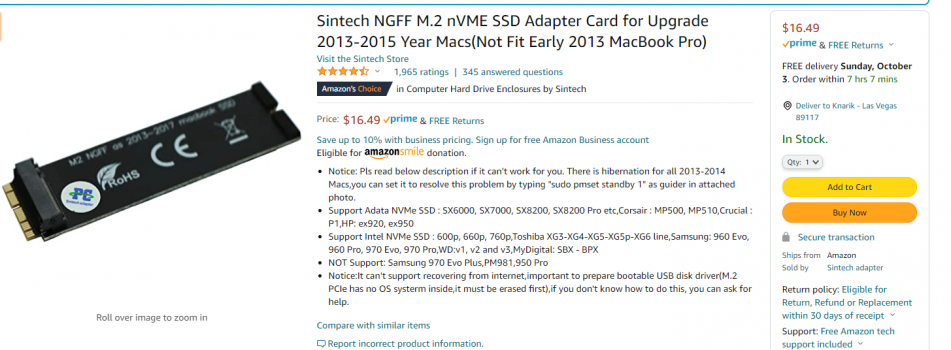Got a tip for us?
Let us know
Become a MacRumors Supporter for $50/year with no ads, ability to filter front page stories, and private forums.
Upgrading 2015 Macbook Pro SSD to M.2 NVMe
- Thread starter glaubig
- Start date
- Sort by reaction score
You are using an out of date browser. It may not display this or other websites correctly.
You should upgrade or use an alternative browser.
You should upgrade or use an alternative browser.
The MacBook must be running at least a High Sierra bootrom before you can install High Sierra or later OS.
The 2015 Macbook Pro uses a AHCI SSD with a proprietary Apple connection.^ Yup. Switch back to a conventional HDD, update it then switch it over
A hard disk drive can't be used to update the bootrom, only an internal Apple SSD will work.
Sorry by conventional I meant what it came with, not a platter disk. You couldn't fit that in the rMBP anyways!The 2015 Macbook Pro uses a AHCI SSD with a proprietary Apple connection.
A hard disk drive can't be used to update the bootrom, only an internal Apple SSD will work.
No apology necessary. I understand that you were trying to help.Sorry by conventional I meant what it came with, not a platter disk. You couldn't fit that in the rMBP anyways!
I have always had excellent results using a Sintech M.2 adapter on my Early 2015 11-inch MacBook Air and Early 2015 13-inch Retina MacBook Pro. I recommend trying to source a Sintech adapter and see if your SSD works. I don't have any experience with the brand of SSD M.2 drive you are using though.


SINTECH M.2 M-Key PCIe NVMe SSD 2013-2016 APPLE Macbook Pro Air Mini SSD Adapter | eBay
Find many great new & used options and get the best deals for SINTECH M.2 M-Key PCIe NVMe SSD 2013-2016 APPLE Macbook Pro Air Mini SSD Adapter at the best online prices at eBay! Free shipping for many products!
www.ebay.com
Heya!
I've got a 2015 Early MBP and I tried to throw an NVME in there and installed the newest OS but for some reason I'm getting kernel panics when waking up from sleep. But using it from boot to shutdown its fine. I'm a pretty good power user but I cannot decipher these kernel panics. Could someone help me out?
I've got a 2015 Early MBP and I tried to throw an NVME in there and installed the newest OS but for some reason I'm getting kernel panics when waking up from sleep. But using it from boot to shutdown its fine. I'm a pretty good power user but I cannot decipher these kernel panics. Could someone help me out?
Attachments
Are you using the long or short adapter?Heya!
I've got a 2015 Early MBP and I tried to throw an NVME in there and installed the newest OS but for some reason I'm getting kernel panics when waking up from sleep. But using it from boot to shutdown its fine. I'm a pretty good power user but I cannot decipher these kernel panics. Could someone help me out?
Tried re-seating the drive and adapter?
I am using the long one (Attached). I think I remember the seating being pretty solid. Ill try reseating it though. I think this is a driver problem though. It usually KPs when it goes into sleep mode for a long time.Are you using the long or short adapter?
Tried re-seating the drive and adapter?
Attachments
I recall people having problems with the long adapter, especially with an NVMe drive that has memory chips on both sides.I am using the long one (Attached). I think I remember the seating being pretty solid. Ill try reseating it though. I think this is a driver problem though. It usually KPs when it goes into sleep mode for a long time.
I have used the short adapter in 2015 Airs and none of them have experienced KPs.
I recommend getting the short Sintech adapter. It will most likely resolve your issue.I am using the long one (Attached). I think I remember the seating being pretty solid. Ill try reseating it though. I think this is a driver problem though. It usually KPs when it goes into sleep mode for a long time.
Heya,
Thank you all for the really quick responses. I'm just gonna get the short one. would this one work? https://smile.amazon.com/Sintech-Ad...id=1632956810&sprefix=sintech+,aps,224&sr=8-4
Thank you all for the really quick responses. I'm just gonna get the short one. would this one work? https://smile.amazon.com/Sintech-Ad...id=1632956810&sprefix=sintech+,aps,224&sr=8-4
Hi. I don't even know if this would revive this thread but I was still having the same issue, I just stopped using this laptop. But now I'm giving it to my mom and I wanted to fix this lol.Yes, it should work
But! I know for a FACT this is a macOS issue. I dual-boot this MacBook with ubuntu and not once have I had a single problem.
Throughout the updates now I am getting an error that I understand pretty well lol.
3rd party NVMe controller. Command timeout. Write.pretty clear error. What could I do to fix this?
Usually only panics in sleep mode.
Attachments
Register on MacRumors! This sidebar will go away, and you'll see fewer ads.