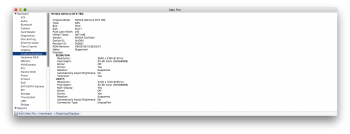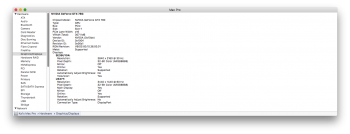Hi,
Currently running a pimped 5,1 with a GTX 780 for music production. I'm only upgrading software every 2 years since I need this thing to work. Already got enough other elements in my life acting up. Screenshots attached (of the specs).
Screenshots attached (of the specs).
I wanted to do the last major upgrade to Mojave before prob getting the new grater in about a year. I did a bunch of research but I'm not entirely sure if I got everything correctly? Will this machine run Mojave with the GTX780? So I basically flash the BootROM, install HighSierra and then go to Mojave? I do have the Mojave installer on my Mac Pro. Will I have to transfer to a USB and run the patch?
I've never updated BootROMs or flashed any firmwares, so I'm pretty new to this, although I'm otherwise a Mac power user.
EDIT: Don't wanna wipe the drive, I wanna go straight from Sierra to Mojave (maybe through High Sierra - what a trip)
Highly appreciate any help!
Thx,
Kai
Currently running a pimped 5,1 with a GTX 780 for music production. I'm only upgrading software every 2 years since I need this thing to work. Already got enough other elements in my life acting up.
I wanted to do the last major upgrade to Mojave before prob getting the new grater in about a year. I did a bunch of research but I'm not entirely sure if I got everything correctly? Will this machine run Mojave with the GTX780? So I basically flash the BootROM, install HighSierra and then go to Mojave? I do have the Mojave installer on my Mac Pro. Will I have to transfer to a USB and run the patch?
I've never updated BootROMs or flashed any firmwares, so I'm pretty new to this, although I'm otherwise a Mac power user.
EDIT: Don't wanna wipe the drive, I wanna go straight from Sierra to Mojave (maybe through High Sierra - what a trip)
Highly appreciate any help!
Thx,
Kai