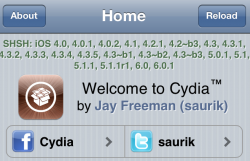Hello all. I hope my question isn't too redundant.
I currently have a 4 with 5.0.1 that has been jailbroken. I'm hoping to upgrade to 5.1.1 but as most of you certainly know apple has stopped signing that firmware. According to cydia I have blobs for 5.1.1 (and 5.1.1r1, 6.0.1, etc) so should I just upgrade to 6.0 then downgrade to 5.1.1 using RedSn0w?
Can I be any more certain that I have 5.1.1 blobs? I only ask because i've never had that firmware installed on this phone and I desperately don't want to be stuck with 6.0. I suppose the purpose of this thread is to ask that question.
I currently have a 4 with 5.0.1 that has been jailbroken. I'm hoping to upgrade to 5.1.1 but as most of you certainly know apple has stopped signing that firmware. According to cydia I have blobs for 5.1.1 (and 5.1.1r1, 6.0.1, etc) so should I just upgrade to 6.0 then downgrade to 5.1.1 using RedSn0w?
Can I be any more certain that I have 5.1.1 blobs? I only ask because i've never had that firmware installed on this phone and I desperately don't want to be stuck with 6.0. I suppose the purpose of this thread is to ask that question.