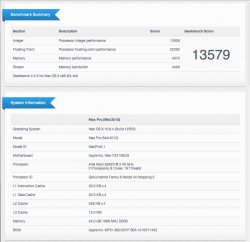Hello,
I have a MP 5,1 with dual CPUs (currently have 8 physical cores + 6GB of memory). I got hold of a used HP DL380 server which is a dual processor system with Xeon X5690 from a data centre-recycling job The server looks in pretty bad shape but I have managed to open the top part of the case, there is no power module, no HDD inside, only couple of memory sticks (6) and processor heat-sink was in place. After a brief search on Google, I have managed to remove the CPU heat-sink, and took out one of the cpus. Now I have read somewhere that MP 5,1 (2010 Version) also accept X5690. but that is an Intel Box Processor. Anyone have any experience in trying HP servers processor on mac? Would it fry my MP motherboard if the cpu is faulty? Please advise.
The server looks in pretty bad shape but I have managed to open the top part of the case, there is no power module, no HDD inside, only couple of memory sticks (6) and processor heat-sink was in place. After a brief search on Google, I have managed to remove the CPU heat-sink, and took out one of the cpus. Now I have read somewhere that MP 5,1 (2010 Version) also accept X5690. but that is an Intel Box Processor. Anyone have any experience in trying HP servers processor on mac? Would it fry my MP motherboard if the cpu is faulty? Please advise.
I have a MP 5,1 with dual CPUs (currently have 8 physical cores + 6GB of memory). I got hold of a used HP DL380 server which is a dual processor system with Xeon X5690 from a data centre-recycling job
Last edited: