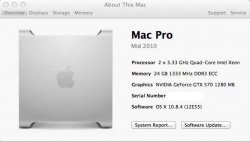Right now my memory ram is 4 GB 1333 MHz DDR3, Early 2011 ( i Don't have a SSD computer)
Can I upgrade it? How do I upgrade it? Whats the max I can upgrade it to? Where Do i get the ram from? How much would it be? Where can I get it installed?
Can I upgrade it? How do I upgrade it? Whats the max I can upgrade it to? Where Do i get the ram from? How much would it be? Where can I get it installed?