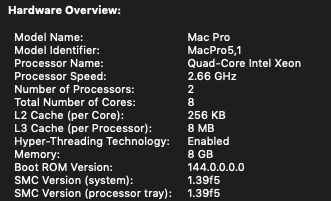I know there are other posts about this, but in an effort to save time I was hoping you all can direct me to the best answers. I attached the specs I have for my computer. I need to make my computer faster to be able to run heavy Unity projects, Maya, editing software, etc. My computer is super slow and I don't know enough about computers to know what needs to be upgraded to fix it. I got help upgrading it to Mojave, but I want to upgrade this machine as much as possible.
1. What do I need to buy to speed up my computer and run robust software?
2. Is it easy/worth it to add thunderbolt ports? (I heard I may need a new logic board)
3. How to upgrade bluetooth?
4. How to upgrade to usb 3.0?
5. Is there some other upgrade I don't know about that would help me?
Again, I am not super knowledgeable about computers so please help me in simple terms.
1. What do I need to buy to speed up my computer and run robust software?
2. Is it easy/worth it to add thunderbolt ports? (I heard I may need a new logic board)
3. How to upgrade bluetooth?
4. How to upgrade to usb 3.0?
5. Is there some other upgrade I don't know about that would help me?
Again, I am not super knowledgeable about computers so please help me in simple terms.
Attachments
Last edited: