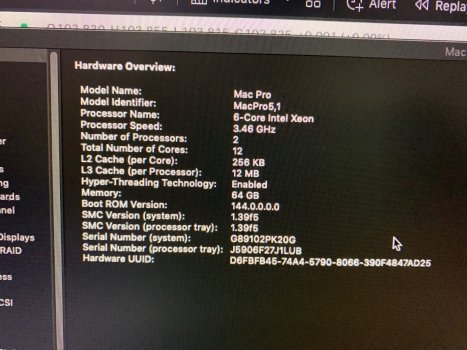Hello Everyone,
I am relatively new the mac and my question may have been answered before. I am mojave (10.14.6) with firmware 144.0.0.0 using a non-flashed Xfx RX 580 GPU. Read quite a bit about OCLP but got confused with the versioning. I have 1.3.0 installed. I have attached the system report. This what I would like to do:
1. Flash the GPU so that I can see the boot screen
2. Create a bootable flash drive of my Mojave (for emergency purposes)
3. Upgrade the MacOS to Monterey(minimum)
4. Upgrade the CPU to ????
Regards,
Wil
I am relatively new the mac and my question may have been answered before. I am mojave (10.14.6) with firmware 144.0.0.0 using a non-flashed Xfx RX 580 GPU. Read quite a bit about OCLP but got confused with the versioning. I have 1.3.0 installed. I have attached the system report. This what I would like to do:
1. Flash the GPU so that I can see the boot screen
2. Create a bootable flash drive of my Mojave (for emergency purposes)
3. Upgrade the MacOS to Monterey(minimum)
4. Upgrade the CPU to ????
Regards,
Wil