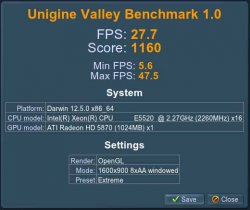Hey guys,
I have already sort of asked this question in the Nvidia Graphics card thread that is stickier on top of the forums, however, I think my question got somehow lost up in there - so I give it another short try here:
I am looking to buy a used Mac Pro 4.1 2,66 Quad Core Mac Pro.
I would like to take advantage of the new opportunity of putting an unflashed Nvidia in there, namely the Asus GTX 670 with the custom cooler and 2x6 pin power auxiliaries...
I've got a couple questions regarding the upgrade:
1.) The unflashed GTX 670 will operate in Windows at PCIe 1.1 x16 speeds only, correct? Does this constitute a big performance hit that obliterates the performance gain of the 670?
2.) Will the 2,66 Ghz Quad Core Processor limit the performance of the 670 in bootcamp games, so that the upgrade is no longer advisable? Should I rather go for a GTX 570 due to the processor limits?
3.) I am contemplating upgrading the Mac Pro Processor down the road, some Xeons W3565 go for about 220*in Berlin... Would this CPU upgrade significantly enhance speeds in the context of the GTX 670?
Finally, prices on the asus gtx 670 are about 220*here now - do you guys think this is a good upgrade in this situation? Don't want to waste any money here...
Any help or advice is greatly appreciated.
I have already sort of asked this question in the Nvidia Graphics card thread that is stickier on top of the forums, however, I think my question got somehow lost up in there - so I give it another short try here:
I am looking to buy a used Mac Pro 4.1 2,66 Quad Core Mac Pro.
I would like to take advantage of the new opportunity of putting an unflashed Nvidia in there, namely the Asus GTX 670 with the custom cooler and 2x6 pin power auxiliaries...
I've got a couple questions regarding the upgrade:
1.) The unflashed GTX 670 will operate in Windows at PCIe 1.1 x16 speeds only, correct? Does this constitute a big performance hit that obliterates the performance gain of the 670?
2.) Will the 2,66 Ghz Quad Core Processor limit the performance of the 670 in bootcamp games, so that the upgrade is no longer advisable? Should I rather go for a GTX 570 due to the processor limits?
3.) I am contemplating upgrading the Mac Pro Processor down the road, some Xeons W3565 go for about 220*in Berlin... Would this CPU upgrade significantly enhance speeds in the context of the GTX 670?
Finally, prices on the asus gtx 670 are about 220*here now - do you guys think this is a good upgrade in this situation? Don't want to waste any money here...
Any help or advice is greatly appreciated.