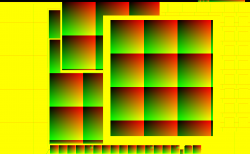I ordered a Retina Macbook Pro bound to arrive by July 31st.
The machine won't probably run Mountain Lion and I'd like it very much if by my first "turning-on" I could already install Mountain Lion, without logging in Lion and then subsequently update the system.
Is there a way to turn on the system for the first time and say to the Lion Installer "hey, can you check out if Mountain Lion was released and, if so, install Mountain Lion instead of Lion?"
Thank you very much in advance,
The machine won't probably run Mountain Lion and I'd like it very much if by my first "turning-on" I could already install Mountain Lion, without logging in Lion and then subsequently update the system.
Is there a way to turn on the system for the first time and say to the Lion Installer "hey, can you check out if Mountain Lion was released and, if so, install Mountain Lion instead of Lion?"
Thank you very much in advance,