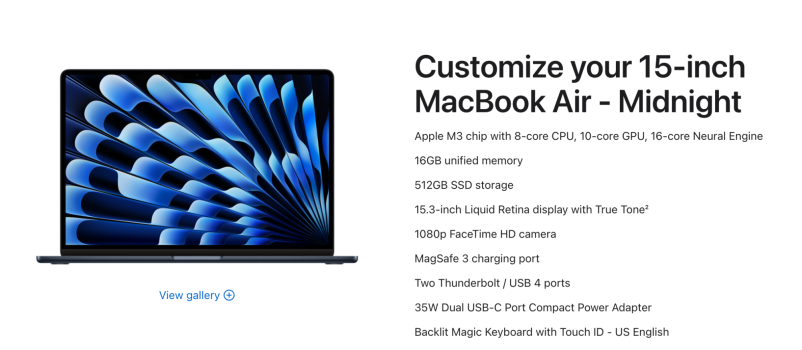I have Adobe Photoshop Version: 23.4.1- 2022.
My 2012 macbookpro has 16gb and 1tb ssd and currently using catalina, tho it has sonoma too...
When I open up photoshop it's saying i have insfficient VRAMN, 536 of 1500 needed.
But it opens up ok and seems to work ok, obviously I have not pushed it, i can be editing quite intensive files doing interior shoots sometimes..
Is there any way to get this vram up to 1500? Will I experience lag when I start to work on big PS files?
My 2012 macbookpro has 16gb and 1tb ssd and currently using catalina, tho it has sonoma too...
When I open up photoshop it's saying i have insfficient VRAMN, 536 of 1500 needed.
But it opens up ok and seems to work ok, obviously I have not pushed it, i can be editing quite intensive files doing interior shoots sometimes..
Is there any way to get this vram up to 1500? Will I experience lag when I start to work on big PS files?