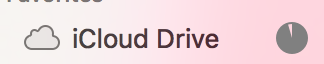No matter what I do:
Reboot
Relaunch Finder
Copy files
Move files
Nothing will upload to iCloud Drive from within Finder unless I put it in an app specific folder. If I put a file in a custom folder the file just says "Waiting to Upload". What in the world is going on?
I can upload using the iCloud Website. Saving files to iCloud works from iOS 9.
Anyone else having this issue?
Reboot
Relaunch Finder
Copy files
Move files
Nothing will upload to iCloud Drive from within Finder unless I put it in an app specific folder. If I put a file in a custom folder the file just says "Waiting to Upload". What in the world is going on?
I can upload using the iCloud Website. Saving files to iCloud works from iOS 9.
Anyone else having this issue?