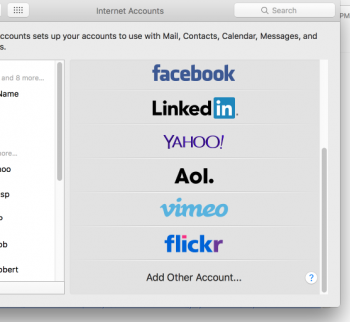I'm trying to upload a specific album in Photos to Flickr. I thought this was possible but I can't figure out how. Any suggestions?
Got a tip for us?
Let us know
Become a MacRumors Supporter for $50/year with no ads, ability to filter front page stories, and private forums.
Uploading Photos Album to Flickr
- Thread starter Jarlenschneider
- Start date
- Sort by reaction score
You are using an out of date browser. It may not display this or other websites correctly.
You should upgrade or use an alternative browser.
You should upgrade or use an alternative browser.
You use the Share option:
Select and view the album you wish to upload.
Click the Share icon in the upper right (next to the Search box)
Select Flickr
If Flickr is not listed, click More... in the Share menu, and enable Flickr
Select and view the album you wish to upload.
Click the Share icon in the upper right (next to the Search box)
Select Flickr
If Flickr is not listed, click More... in the Share menu, and enable Flickr
You use the Share option:
Select and view the album you wish to upload.
Click the Share icon in the upper right (next to the Search box)
Select Flickr
If Flickr is not listed, click More... in the Share menu, and enable Flickr
When I press more it takes me to the systems preferences where I can select which extensions appear. Flickr is checked so I don't understand why it doesn't give me the option to upload
So, Flickr is selected in System Preferences > Extensions > Share Menu but it does not appear in the Share drop-down menu? Do the other options checked-off there appear in the Photos Share menu? If you check/un-check other options do those appear/disappear from the Share menu?When I press more it takes me to the systems preferences where I can select which extensions appear. Flickr is checked so I don't understand why it doesn't give me the option to upload
Have you tried quitting/restarting Photos and/or restarting the computer?
In the Photos Share menu the only option shown are Airdrop and Cloud sharing.
Flickr does seem to be set up in System Prefs>Internet Accounts.
I notice that checking extensions on and off does impact Safari just not Photos, which seems like an important clue.
Thanks for the help so far.
Flickr does seem to be set up in System Prefs>Internet Accounts.
I notice that checking extensions on and off does impact Safari just not Photos, which seems like an important clue.
Thanks for the help so far.
Odd; this is what shows up in my System Prefs:In the Photos Share menu the only option shown are Airdrop and Cloud sharing.
Flickr does seem to be set up in System Prefs>Internet Accounts.
I notice that checking extensions on and off does impact Safari just not Photos, which seems like an important clue.
Thanks for the help so far.
Attachments
It's not necessary to be signed into an Internet Account in order to have that service listed in the Share menu. If you happen to not be signed in and you select that item, you'll be prompted to sign in.In the Photos Share menu the only option shown are Airdrop and Cloud sharing.
Flickr does seem to be set up in System Prefs>Internet Accounts.
I notice that checking extensions on and off does impact Safari just not Photos, which seems like an important clue.
Thanks for the help so far.
Sorry, but the fact that the item appears in the Safari share menu as well as Photos is not an important clue. The Share menu is an operating system-wide feature, like Copy and Paste. That's why the Share menu preferences appear in System Preferences, rather than Photos Preferences, or Safari Preferences.
Most likely, a plist file (properties list) associated with the Share menu needs to refreshed. Since I'm only guessing, and I don't know what plist(s) may be associated with Share, I'd rather not say more.
ApfelKuchen,
My post could have been more specific. I tested and confirmed that Sharing extensions work in Safari. So if I click Facebook in the sharing extensions then it appears in Sharing menu in Safari.
My post could have been more specific. I tested and confirmed that Sharing extensions work in Safari. So if I click Facebook in the sharing extensions then it appears in Sharing menu in Safari.
Register on MacRumors! This sidebar will go away, and you'll see fewer ads.