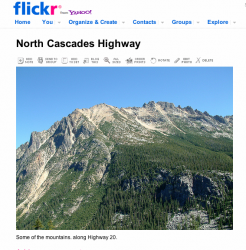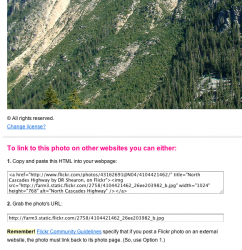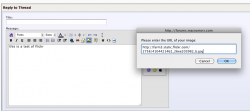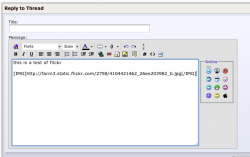For some reason I am having issues uploading photos from iPhoto to flickr. I have no problems uploading to Facebook. I receive an error that says "Login failed. The login details or auth token passed were invalid." Has anyone had this problem? If so, how does it get resolved?
Thanks!
Scott
Thanks!
Scott