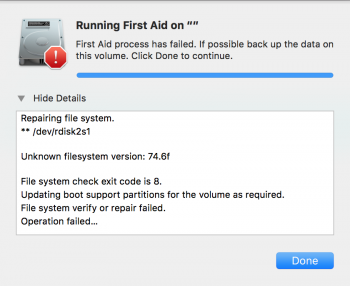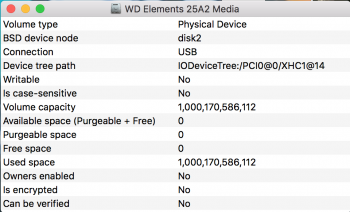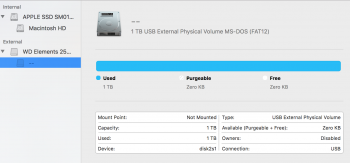Hi there I've got a 1 TB WD Elements harddrive that is not reading on either my Mac or Windows. I've tried it on a couple different macs (though neither worked), one is OS X El Capitan and the other is MacOS Sierra.
Previously I could read it on both Mac and PC systems but could not transfer files from Mac-->Windows. Reverse worked though. In order to make it compatible with both Windows and Mac I tried to create a FAT32 partition. However the operation failed, the harddisk mysteriously self-ejected and now I can't get my harddisk read on any computer.
It registers when I open Disk Utility on Mac and when I run First Aid this shows up (Image1).
The harddisk still does not appear on the desktop and I can't get any files.
Here is other information on it (Image2)
Although the 'mount' option is available when I click it nothing happens. The harddisk is apparently now operating on MS-DOS FAT-12 (see Image3) Not sure if that makes sense cause when I googled it this is what is used on Floppy Disks?
When I plug the harddrive into Windows it doesn't appear either but can be seen in Disk Management but I'm unable to do anything with it.
Any recommendations greatly appreciated.
Previously I could read it on both Mac and PC systems but could not transfer files from Mac-->Windows. Reverse worked though. In order to make it compatible with both Windows and Mac I tried to create a FAT32 partition. However the operation failed, the harddisk mysteriously self-ejected and now I can't get my harddisk read on any computer.
It registers when I open Disk Utility on Mac and when I run First Aid this shows up (Image1).
The harddisk still does not appear on the desktop and I can't get any files.
Here is other information on it (Image2)
Although the 'mount' option is available when I click it nothing happens. The harddisk is apparently now operating on MS-DOS FAT-12 (see Image3) Not sure if that makes sense cause when I googled it this is what is used on Floppy Disks?
When I plug the harddrive into Windows it doesn't appear either but can be seen in Disk Management but I'm unable to do anything with it.
Any recommendations greatly appreciated.