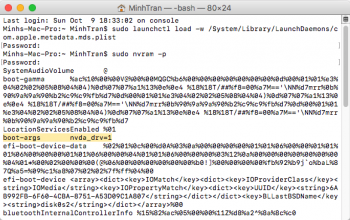Boy that was a long title. Anyways, to the main problem:
I have a 2010 Mac Pro 5.1 base option (2.8ghz quad core). I just got the gtx 970 today, and followed all directions to install the web driver, and made sure that the system is actually using the web driver. Here are my steps:
I have a 2010 Mac Pro 5.1 base option (2.8ghz quad core). I just got the gtx 970 today, and followed all directions to install the web driver, and made sure that the system is actually using the web driver. Here are my steps:
- Install Web Driver version 367.15.10.05f01, which is compatible with macOS Sierra 10.12 (16A323) that I'm running. Install latest CUDA driver
- Restart
- Choose to use the NVIDIA web driver in the menu bar
- Restart
- Make sure that the system is actually using the web driver in system preferences
- Turn off machine
- Install card and power cables
- Turn on the machine
- With the old card, I switched to OSX Driver, rebooted, switched back to web driver, rebooted again, made sure that it's using web driver, turn off, popped new card in again. No dice
- With old card, I uninstalled web driver, but left CUDA driver intact, rebooted, install web driver again, go thru the 8 steps above again. Still no dice.
- In the CUDA Preference panel, it says I have CUDA Driver version 8.0.46, and then a big red "Update Required" next to it, but when I tried to update, there's none available
- Also in the CUDA Preference panel, it says: "GPU Driver Version: no version found". I thought this meant either the system wasn't using the web driver, so I checked and web driver was checked under the menu bar drop down. I then thought I might have botched the installation somehow, so I reinstalled as mentioned above, but still no signal
- Moved the card to the 2nd PCIe x16 slot. No signal either
- I only have 2 6 pins power cables, not 1 6 and 1 8. I don't know if this matters or not, but the folks at Create Pro said that the card could function with 225W unless I'm doing heavy gaming in Windows
- Should there be a start up chime? I've read that there shouldn't be a start up chime.
Last edited: