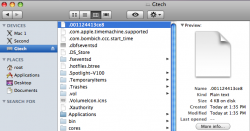I have a real and urgent need to unmount a hidden share from my NAS drive...
I am using a WD ShareSpace NAS for TimeMachine...following the instructions contained in another thread [see https://forums.macrumors.com/threads/1463343/ ]I mounted the NAS' hidden share using the following terminal command
where wd_backup = share's user name, backup = share's password, 192.168.5.150 = NAS' address and WD_Backup = share's name
I now need to unmount the drive but can not figure how to do so please help me by providing me with the necessary terminal command to do so [i.e. to be clear, I need / want to unmount the drive so that it DOES NOT appear as a backup device within TimeMachine).
Thanks for all your help,
Joel
PS. Once I have your attention, does anyone know how to access this share on the NAS drive to recover the space with the issue / problem being that it is hidden?
I am using a WD ShareSpace NAS for TimeMachine...following the instructions contained in another thread [see https://forums.macrumors.com/threads/1463343/ ]I mounted the NAS' hidden share using the following terminal command
sudo tmutil setdestination afp://wd_backup:backup@192.168.5.150/WD_Backup
where wd_backup = share's user name, backup = share's password, 192.168.5.150 = NAS' address and WD_Backup = share's name
I now need to unmount the drive but can not figure how to do so please help me by providing me with the necessary terminal command to do so [i.e. to be clear, I need / want to unmount the drive so that it DOES NOT appear as a backup device within TimeMachine).
Thanks for all your help,
Joel
PS. Once I have your attention, does anyone know how to access this share on the NAS drive to recover the space with the issue / problem being that it is hidden?
Last edited: